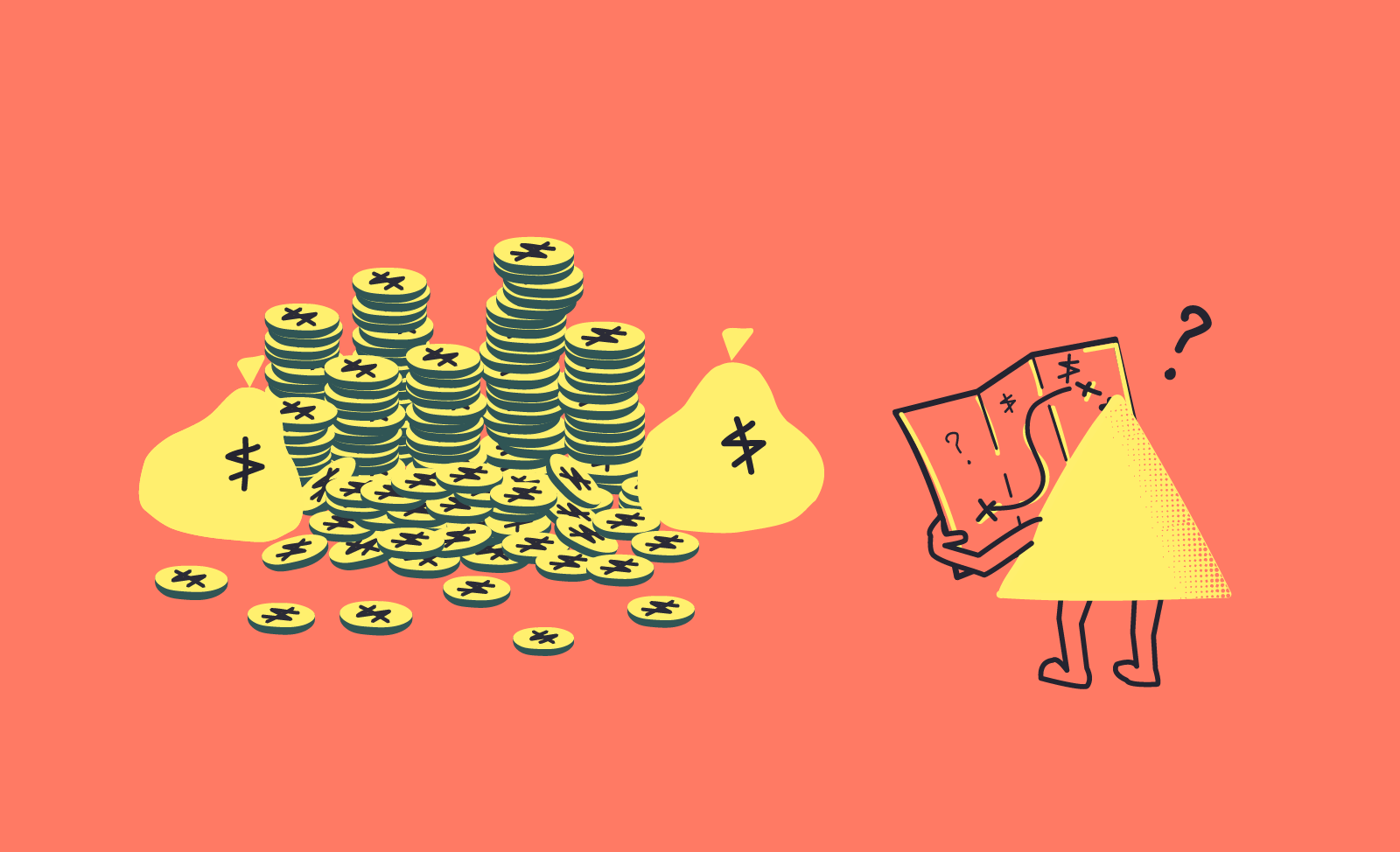
What did you learn at school? The right chemicals to mix for tiny explosions. How to skip class without your mum finding out. The mitochondria is the powerhouse of the cell. Not much about managing your money, though, right? Same.
Actually, heaps of us enter the workforce without great financial skills (and only hazy memories of right-angled triangles).
So, if saving money doesn’t come naturally to you, you’re not alone. Other banks want you to use five different apps to track spending, set budgets and make savings goals. That feels like hard work … because it is. Some of us just aren’t good at saving money. We get $50 in a separate account and then yank it out to impulse buy something. We try. But it can feel like the odds are stacked against us.
We’re here to start at the beginning. No spreadsheets. No stress.
Phones ready? Let’s go.
Find out how much you’re really spending
Let’s be serious: this one can feel hard. Lots of us find it pretty confronting to pay close attention to how much we’re spending. Sometimes we avoid looking at our bank balances at all.
But knowing what’s really going in and out is worth the deep breath and the jump. It can help you to set realistic goals and find places to cut back on unnecessary spending.
Grouping transactions together helps a lot. Up automatically categorises everything you’re buying, from essentials like groceries and transport to sometimes treats like booze and gifts. It shows you everything on a handy (and, can we say, sexy) dashboard: how much came in, how much went out and where it fits. Then, drill down into each category to see exactly what you spent and where. You might also get a little inspiration on the spending that isn’t serving you.
Can’t smash savings goals if you don’t know what they are
Legend has it that some people see things they want and save up for them. Sounds like magic. But imagine, for a moment, that you’re one of these people. You’ve found something you want. A new phone. A tattoo. Tickets to see Hamilton while everyone still remembers the lyrics.
Whatever your heart’s desire, it’s easier to save when you’ve got a clear goal. In the ‘biz’ (people in suits sitting in board rooms) they call these SMART goals – specific, measurable, attainable, relevant and time-based. That means:
- Know what you’re saving for (Sausage dog called Taco)
- Decide how much you need ($800 + $100 for a dog bed shaped like a couch)
- Give yourself a target date (Christmas morning)
Up lets you instantly create Savers for all kinds of savings goals. Give yours a name and add a helpful emoji to easily identify it. Then, set a target dollar amount, so you’ll know when the finish line is in view. It’s simple, it’s pretty and it’s ready in seconds.
Create a few more. With an Up account, you can save for fully dozens of things. That ridiculously soft hoodie for winter. A car. Winning the best friend birthday gift giving competition. A sweet toastie maker for the house. Naming a star after your cat. Anything is possible.
At Up, we’re excited about every savings goal. So, let’s get going. Your Savers are set up – now it’s time to get actual money in there.
Take the pain out of letting go
You’ve been paid. That beautiful money’s just sitting in your account, waiting to buy literally anything other than the thing you’re saving for. Transfer it over. Go on. Put in savings. Take your shiny cash and put it away so you can’t have it.
It hurts, hey.
We reckon one of the hardest things about saving is actually that step of moving the money across. That’s why we’ve got Split Payments, so you can divvy up your pay before you have a chance to spend it.
When you get paid, head to the Payments tab and identify the transaction as pay or salary. Once that’s done, you can enable Split Payments and start moving your income around before you even see it.
Use the sliders to set how much of your pay should go where. Pop, say, 10% into each of your Savers. Leave 50% in your account for bills. Fling 5% into a new Saver for leisure activities. Because it’s percentage-based, even if you’ve only had a few shifts that fortnight, you’ll know a small amount is headed straight for your goal. No more heartache. Heaps more savings.
It’s a mindset shift, too. Moving funds before you have a chance to miss them helps change your thinking and feel good about it. A gift for Future You, you legend.
Round up your spare change
In the old days, twenty cents would snag you a whole bag of corner shop lollies. Can you even buy anything for less than a dollar now? (No, you can’t.)
Make your spare change work harder by automatically putting it away. It’s called a Round Up. When active, every time you make a purchase, the transaction will be rounded up to the nearest dollar and sent to the Saver of your choice. Buy something for $5.63 and 37 cents goes to savings. Spend $11.25 and 75 cents goes to savings.
You can push it even harder with a Boosted Round Up – a bit extra that’s added to the automatic transfer. All of these small additional deposits join the growing buds of savings you’ve already got. And because it’s automatic, you’ll hardly know they were ever there.
Plus, if you meet a few conditions, you’ll earn bonus interest on your Saver balances.
Keep track of where everything’s going
With all this money moving around, we know it needs to be easy to stay on top of what’s going where. That’s why we created covers and forwards. Every time you get a notification that money’s come in or gone out, you’ve got the option to pull money from a Saver pool or throw it back in there.
Say you’re saving for your sister’s Christmas present. When you tap your phone or card to buy it, the money comes out of your regular account but it’s still sitting in your ‘🎁 Gift for Sarah!’ Saver. Long press on the notification and choose to Cover that cash using your savings. Done! Goal reached.
Or maybe you were shouting a mate. The money’s come out of your Saver and you want to make sure it goes back in (and doesn’t end up in a 2am kebab). As soon as you get paid back, use the Forward feature to shoot it back across and stay on track.
Do it for everything! Pull money to cover a spontaneous night out. Forward your housemates’ share of the rent. Keep everything flowing in the right direction and just feel really smug about how organised you are.
Grab a little emotional boost while you’re at it
OK. You’ve got your goals. You’ve got money going to your Savers. You’ve found the Saver Pools and spent an afternoon pretending to be Scrooge McDuck.
But it can still be a slog sometimes. Feels good in the beginning, but after a while it can start to feel like depriving yourself of fun stuff for a goal that seems so. far. away. That’s normal.
A bit of positive reinforcement keeps the momentum going. We’re so excited when Upsiders hit savings milestones. As you smash your goal, we’ll send you notifications to celebrate.
And we’ll have our own little chair dance in the office, too. Because, more than anything, we love to see you reach your goals.

Tags: Savers, Insights, Pay Splitting, Covers, Forwards
Get the gist
We’ll swing our monthly newsletter and release notes your way.
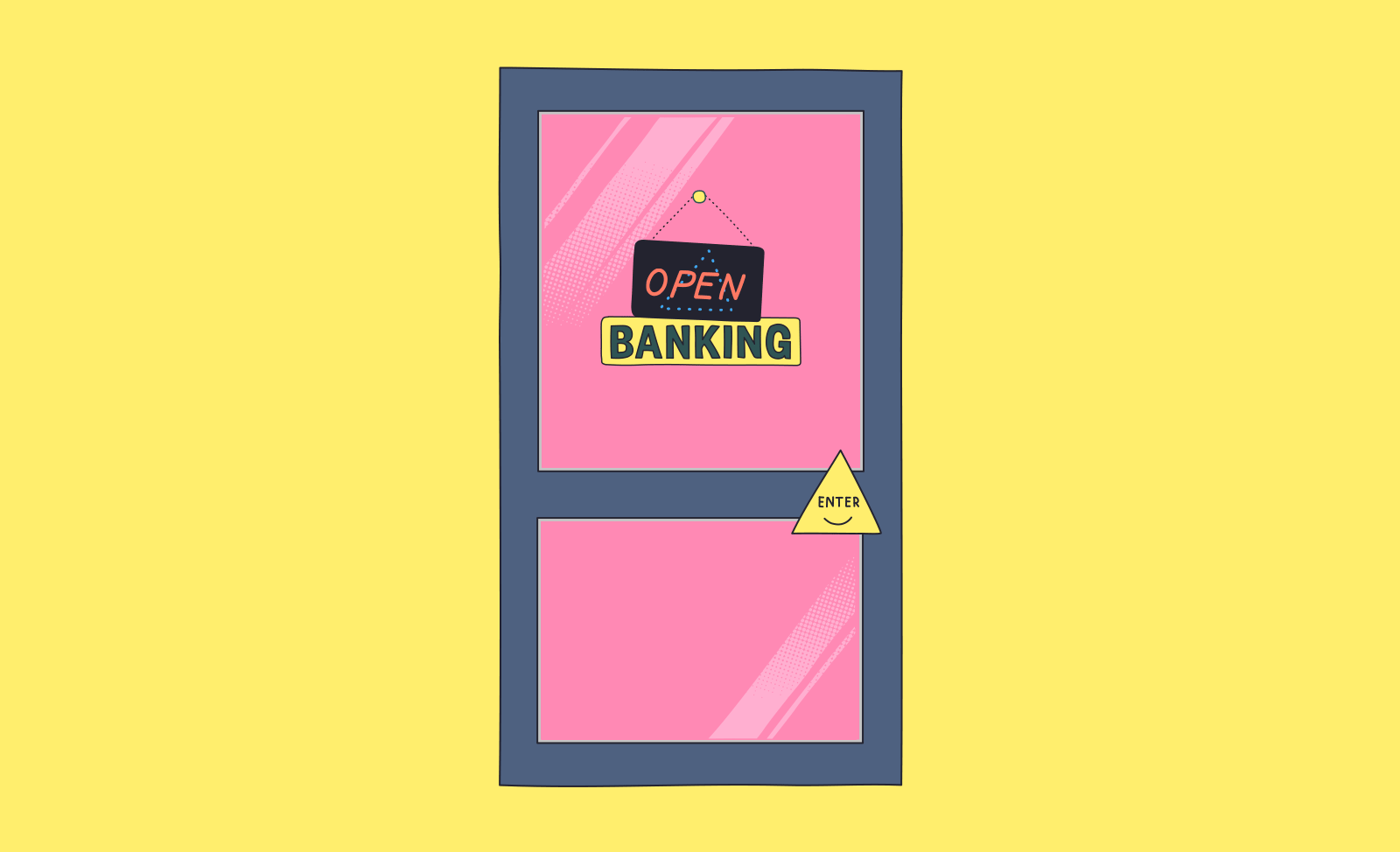
Up is Open for Business with Open Banking
Up has been certified for Open Banking. This means you can now safely share your Up data with certified third party apps, like budgeting platforms or loan providers.

Up
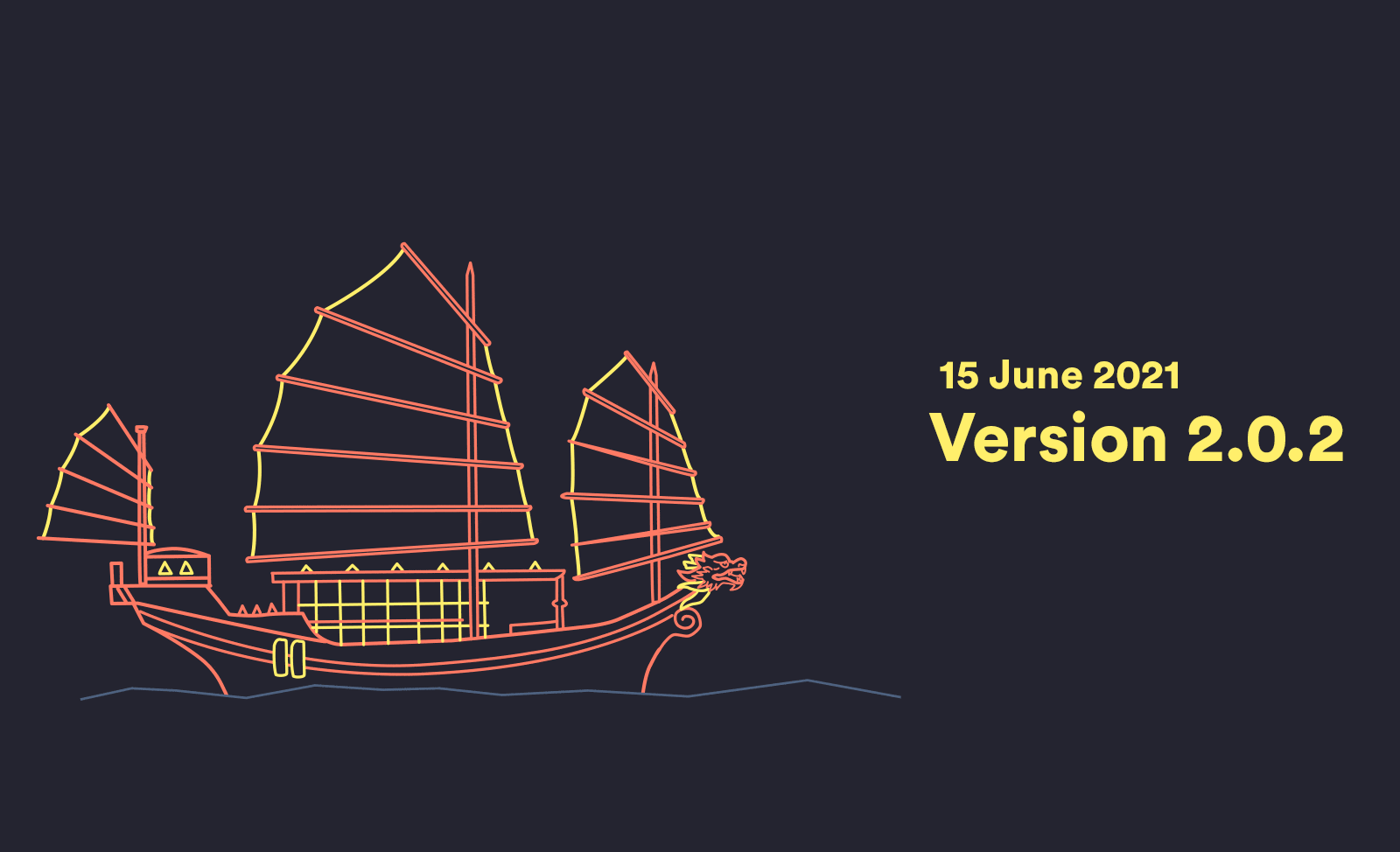
Up 2.0.2 Release Notes
Split your pay into 2Up & 2Up Activity, Card Controls & Trackers on watchOS

Up
