





WE’VE GOT YOUR BACK, NO MATTER WHERE YOU’RE AT.


TRAVEL LIKE A LOCAL
Toggle Travel Mode on to see your balance in AUD and the local currency of the country you're in.
Buying something overseas? Our currency conversion calculator does the thinking for you. Convert the local currency amount to AUD so you know exactly what you're paying before you tap your card.


NO EXTRA FEES.
You’ll pay no fees on international purchases in-person or online. You’ll also get the same exchange rate we get from Mastercard, with no markups or conversion fees. Straight up.
Get cash out with your Up card for free at any international ATM that accepts Mastercard. Some ATMs charge their own additional fees, but they’ll let you know that before you withdraw.


NO GUESSING, NO STRESSING.
When you make a purchase overseas, you’ll immediately see the amount in the local currency and in AUD, with the conversion rate included so you know exactly what you’re paying then and there.



SAFE TRAVELS.
We’ve built easy-to-use security features & card controls into the app so you can lock down and manage your card if it’s lost, stolen or damaged abroad.


SEND MONEY EASY.
We integrated with Wise to make sending money overseas easy. Pay no exchange rate markups, see how much you’re paying in fees and know exactly how much your mates overseas receive in their local currency.

GET SET UP IN MINUTES.
Join Up today to travel easy and spend freely.
Cards can take 15-20 business days to arrive, so if you’ve just signed up and are heading overseas soon, get in touch with our team via the Talk to Us tab in-app so we can make sure it gets to you in time.
TRAVEL CHECKLIST
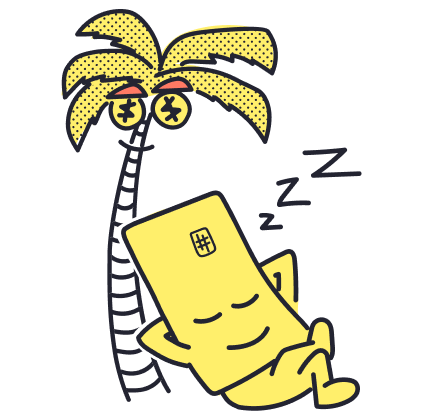
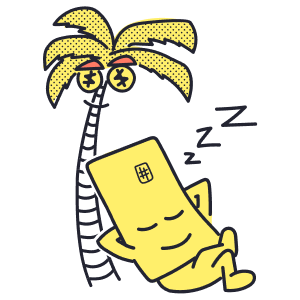
1. ACTIVATE YOUR CARD
When your physical card arrives, make sure to scan the QR code to activate.
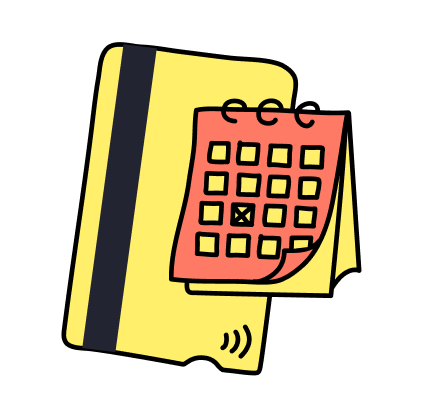
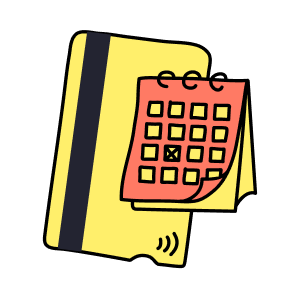
2. CHECK YOUR CARD(S) EXPIRY
If your physical card isn’t brand new, make sure it won’t expire when you’re overseas.


3. CREATE A DIGITAL “ZAP” CARD
It can’t be misplaced or lost, making it extra secure. To activate, check out the ‘Cards’ tab in-app, under your Account settings.


4. ADD CARDS TO YOUR WALLET
Make sure all your digital cards are added to your digital wallet. They’ll be kept safe and sound together.
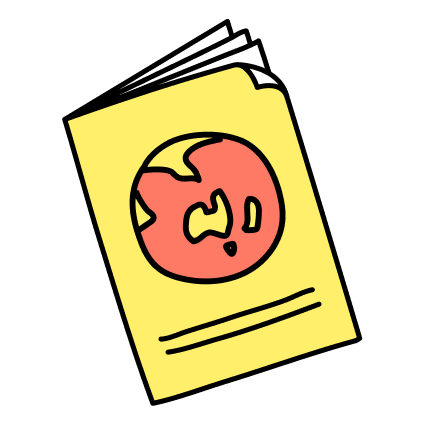
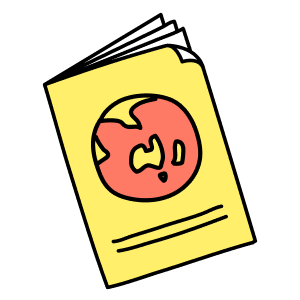
5. CHECK YOUR PASSPORT
While you’re at it, check the expiry date on your passport. You’ll want it to be valid for at least 6 months when you depart.
