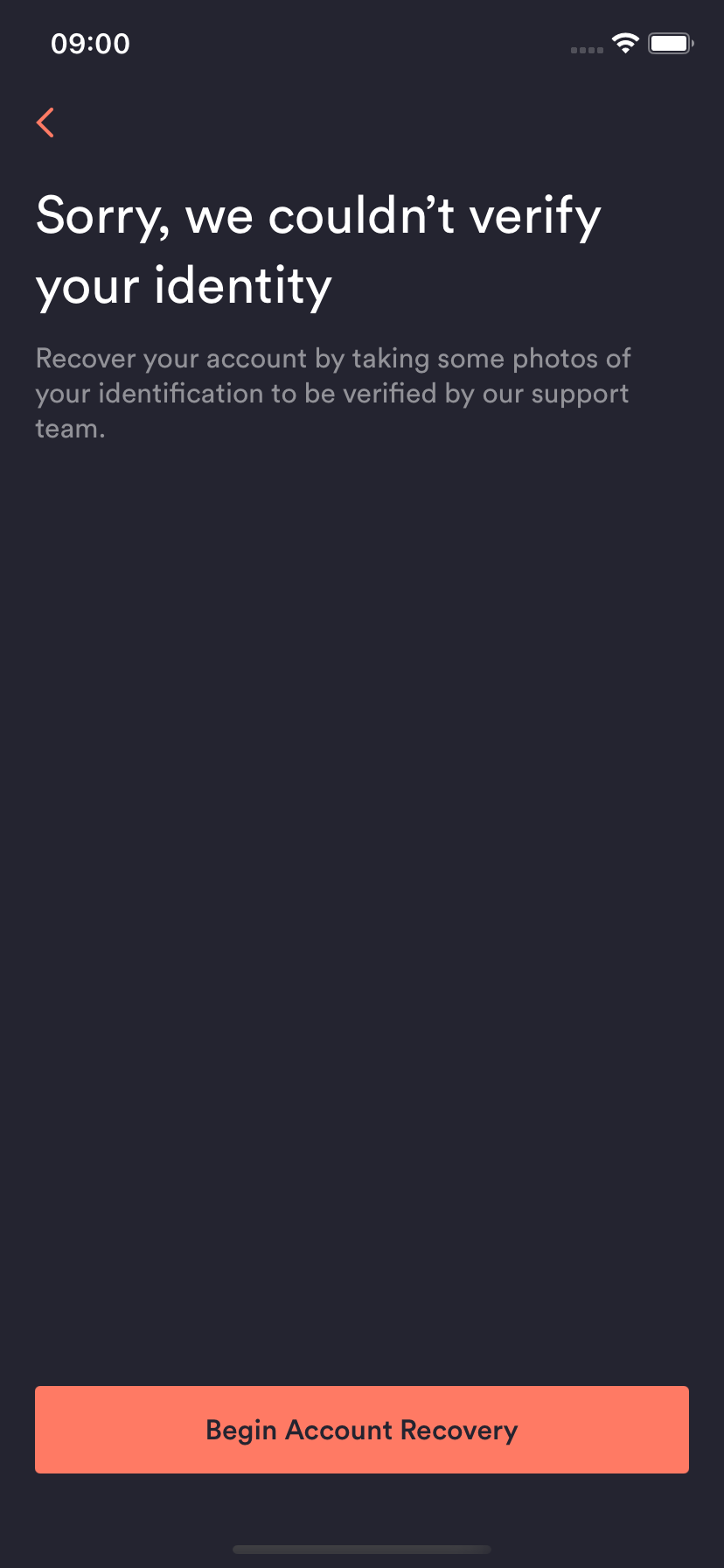Number Has Been Blocked Due To Too Many Attempts
You've tried too many times and have now exceeded the limit.
Please email us with your full name, date of birth & the mobile number registered to your account to support@up.com.au.
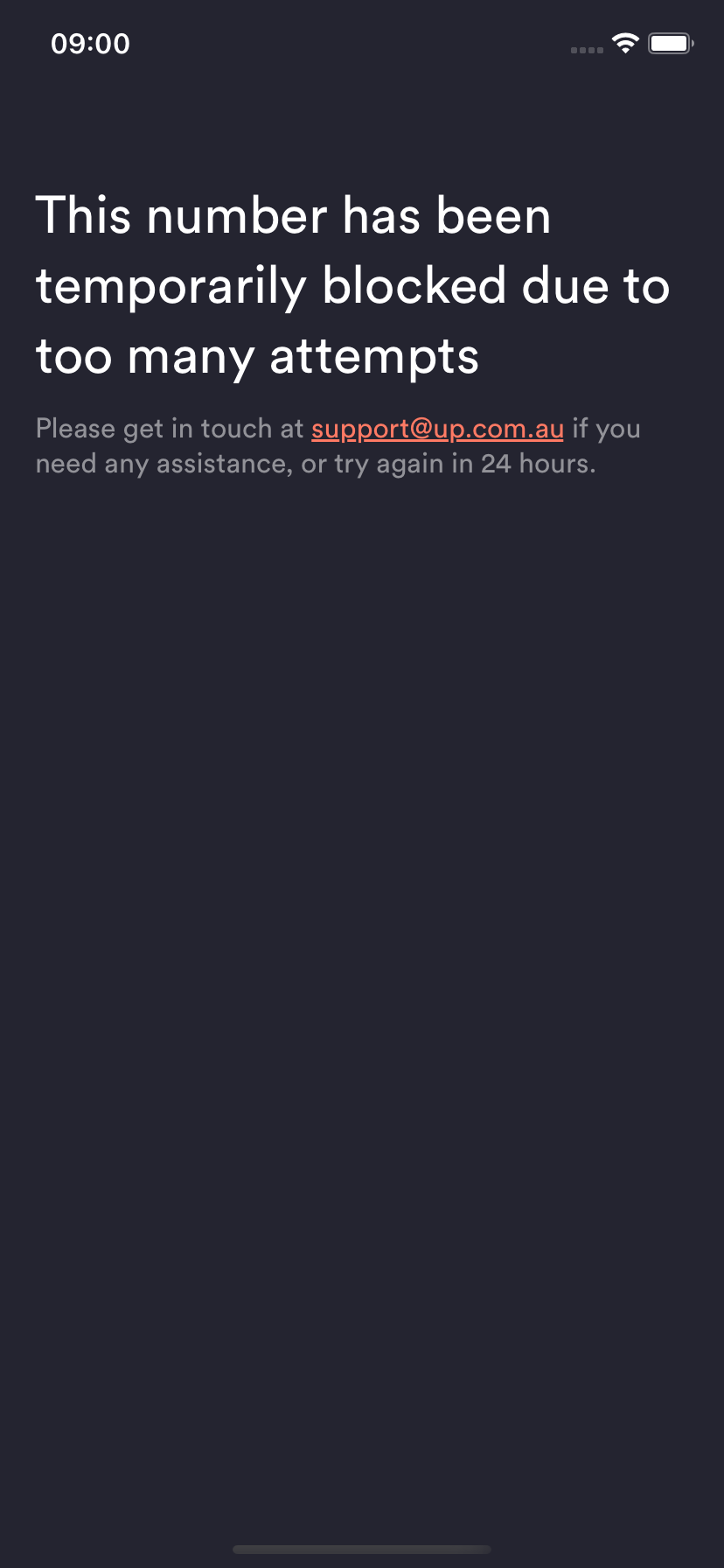
Couldn’t Find An Account Matching Your Details
We're unable to verify your identity based on the information you've provided.
Please email us with your full name, date of birth & the mobile number registered to your account to support@up.com.au.
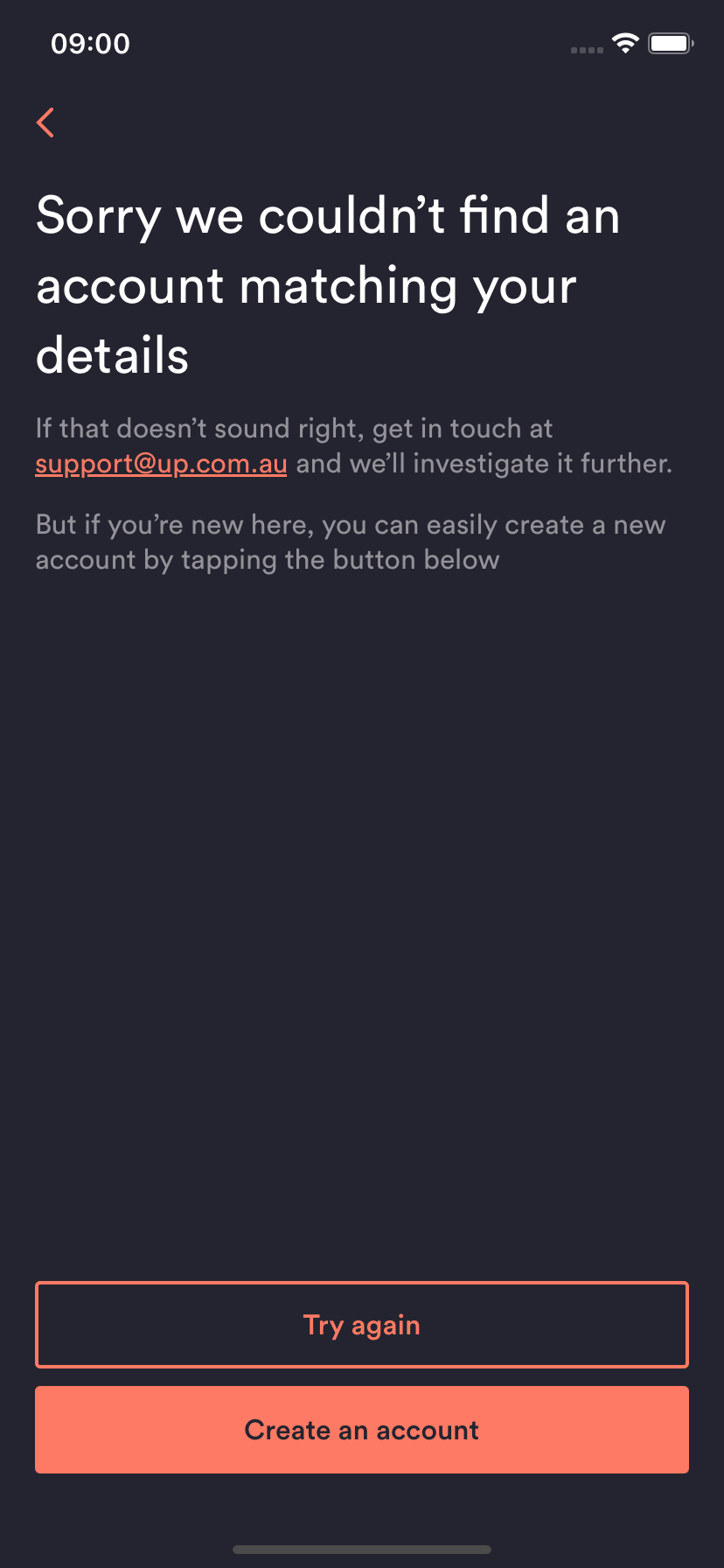
Couldn’t Find An Account Linked To This Number
The mobile number you've entered was not recognised as a number linked to an existing Up account.
Please email us with your full name, date of birth & the mobile number registered to your account to support@up.com.au.
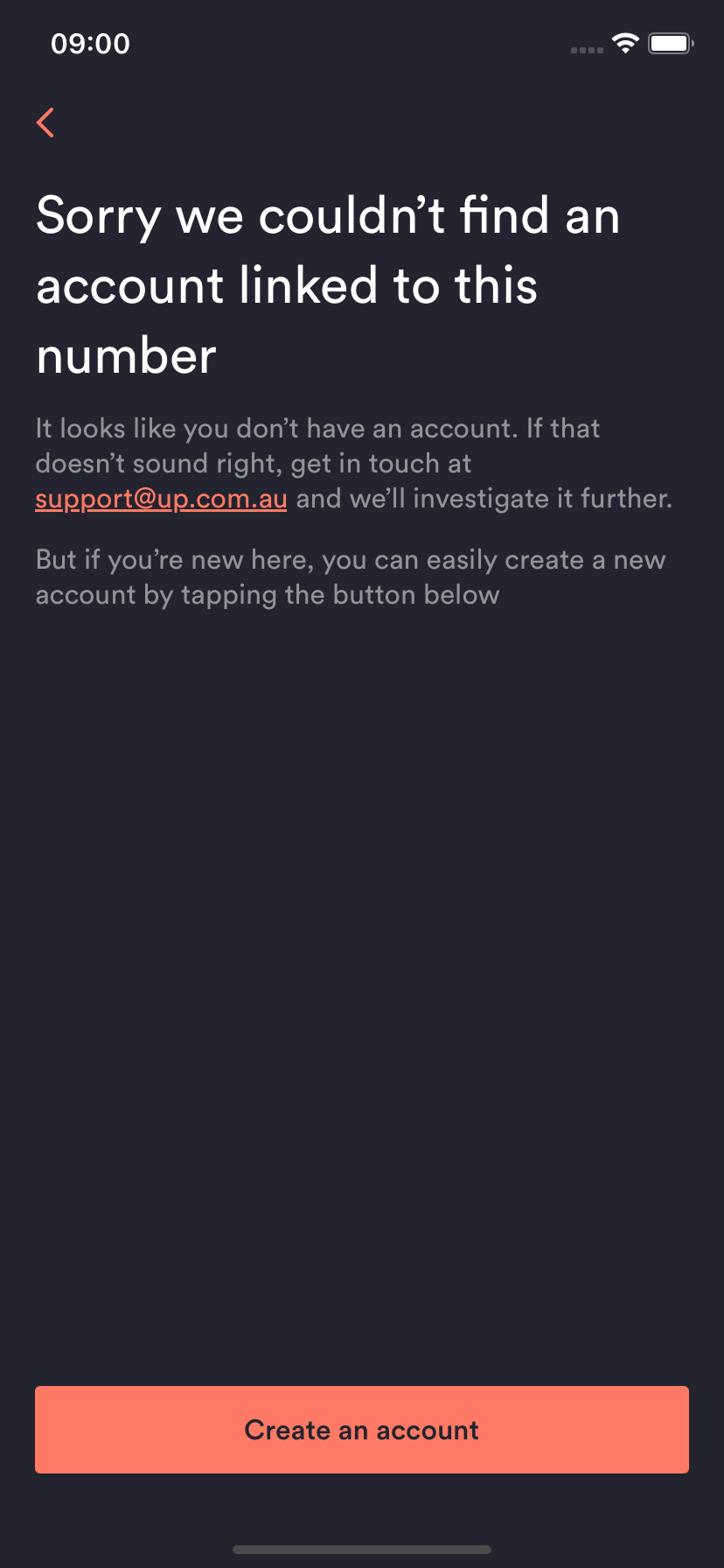
Sorry, We Couldn't Verify Your Identity
We were unable to verify your identity based on the information you’ve provided.
To get back into your account, you'll need to submit a Manual Account Recovery.
Tap 'Begin Account Recovery' in your app and follow the prompts to provide ID. Once you've submitted your ID, our Recovery Experts will review your submission within 30 minutes.