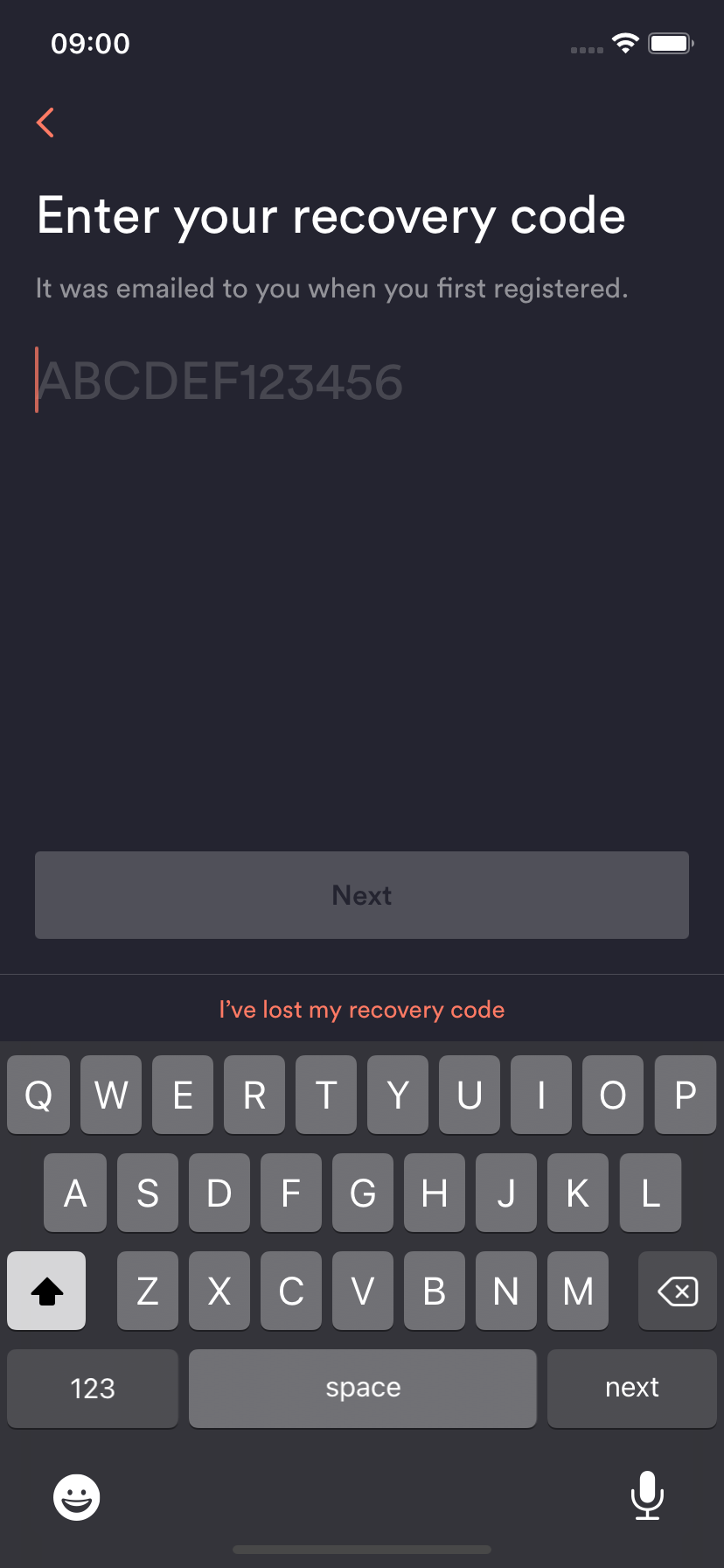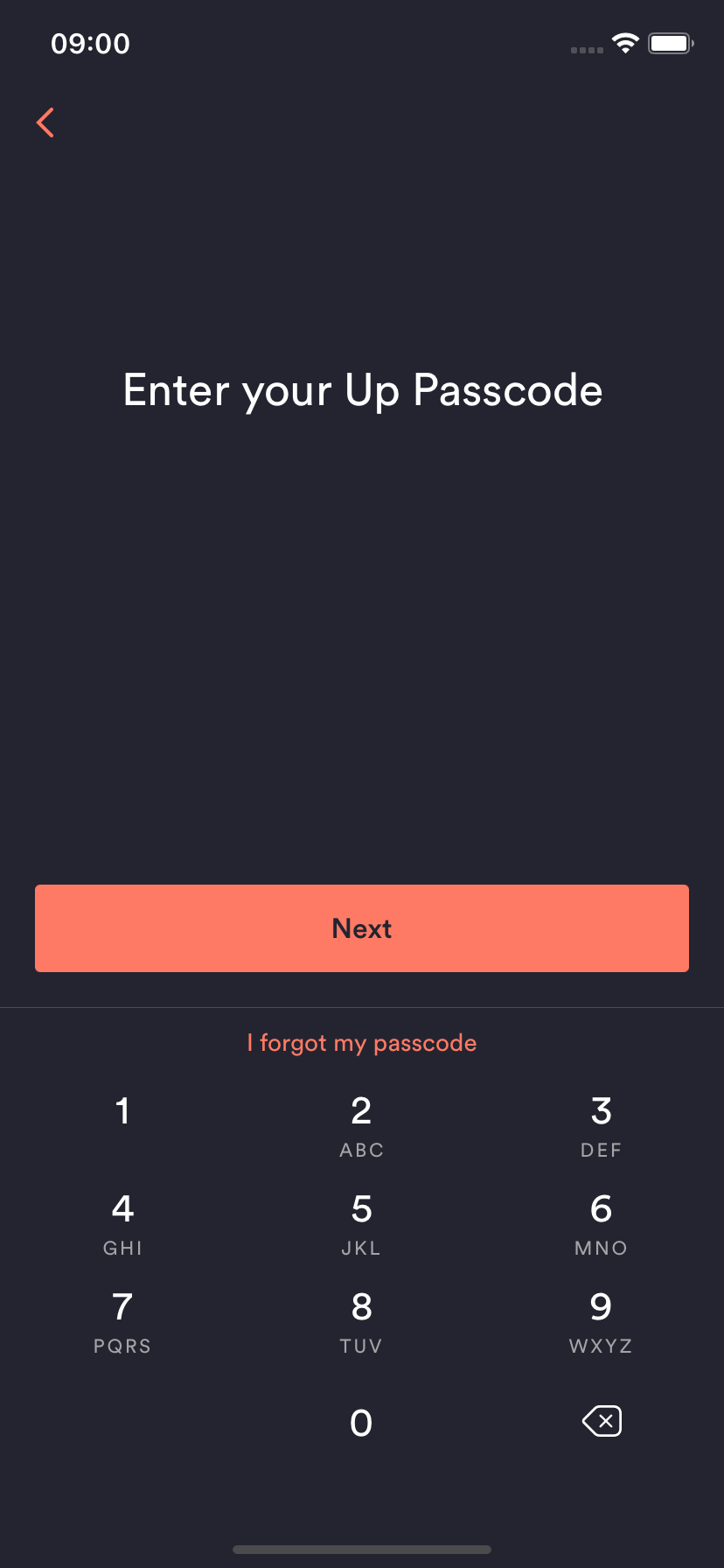Recover Your Account Using A New Mobile Number
Register a new device or Recover your Account using a new mobile number that’s different to the number registered with your account.
Other Ways To RecoverStep 1.
- Firstly, download the Up app or update it to make sure you have the latest version.
- As you already have an account, tap 'I've been here before'.
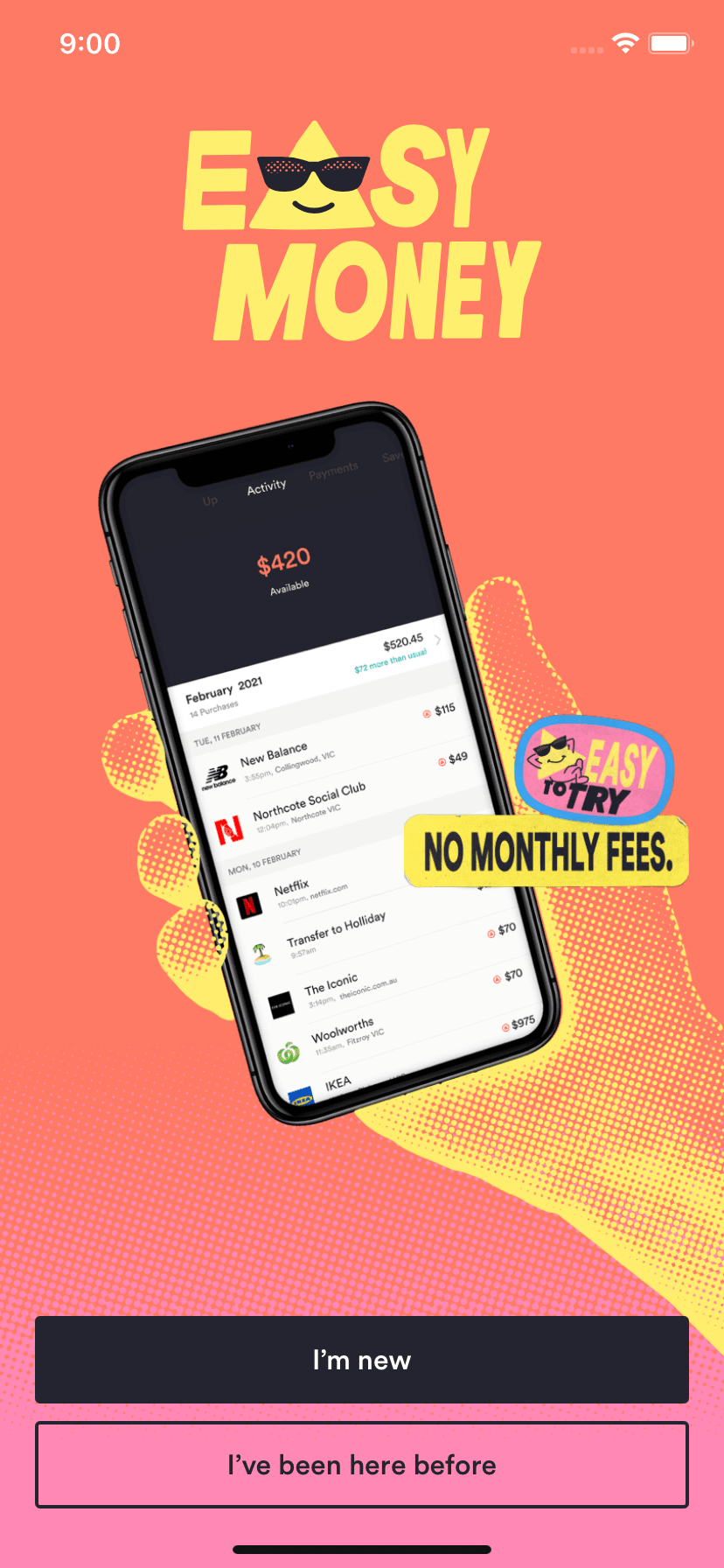
Step 2.
- Tap "I have a new number".
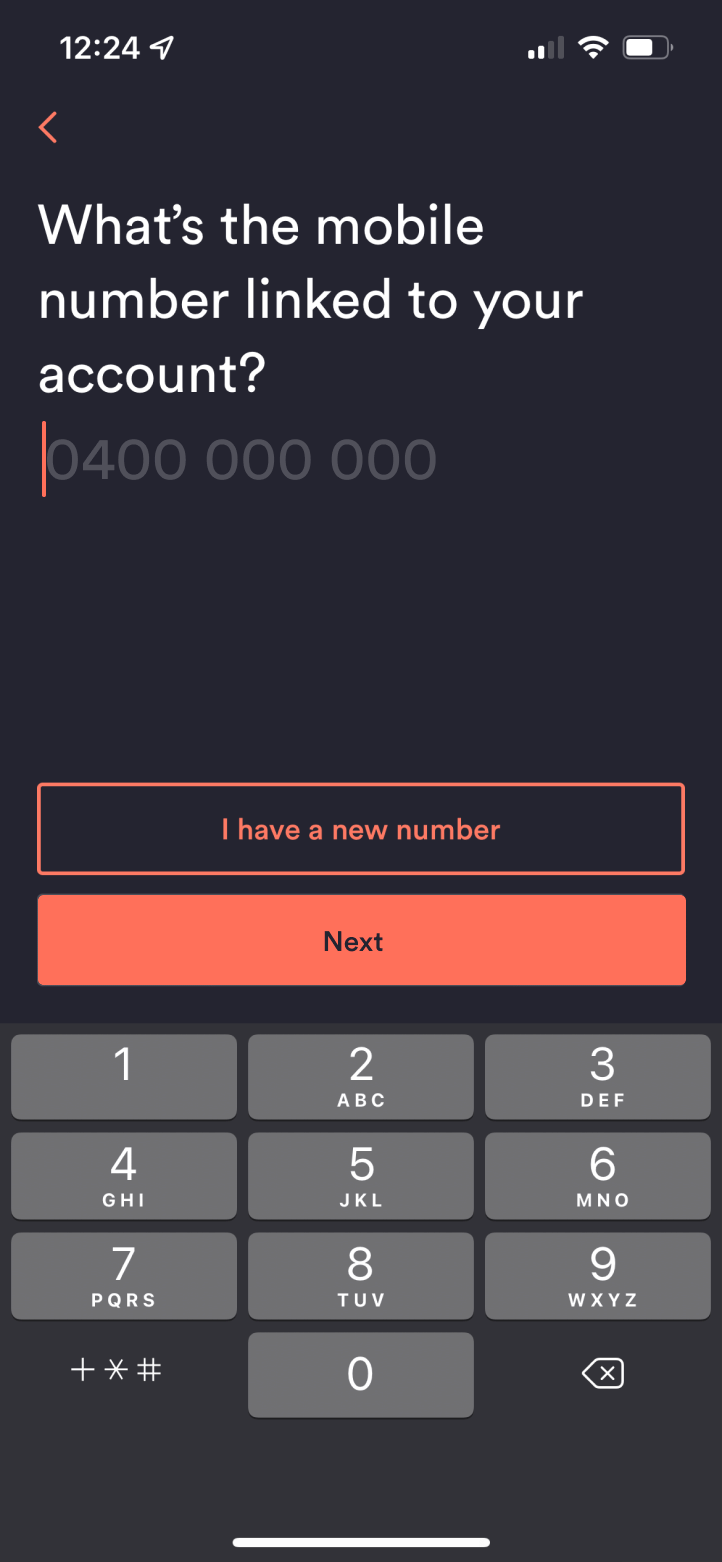
Step 3.
- Enter the number currently linked to your account.
- Enter your date of birth.
- your full name
- date of birth
- your new mobile number
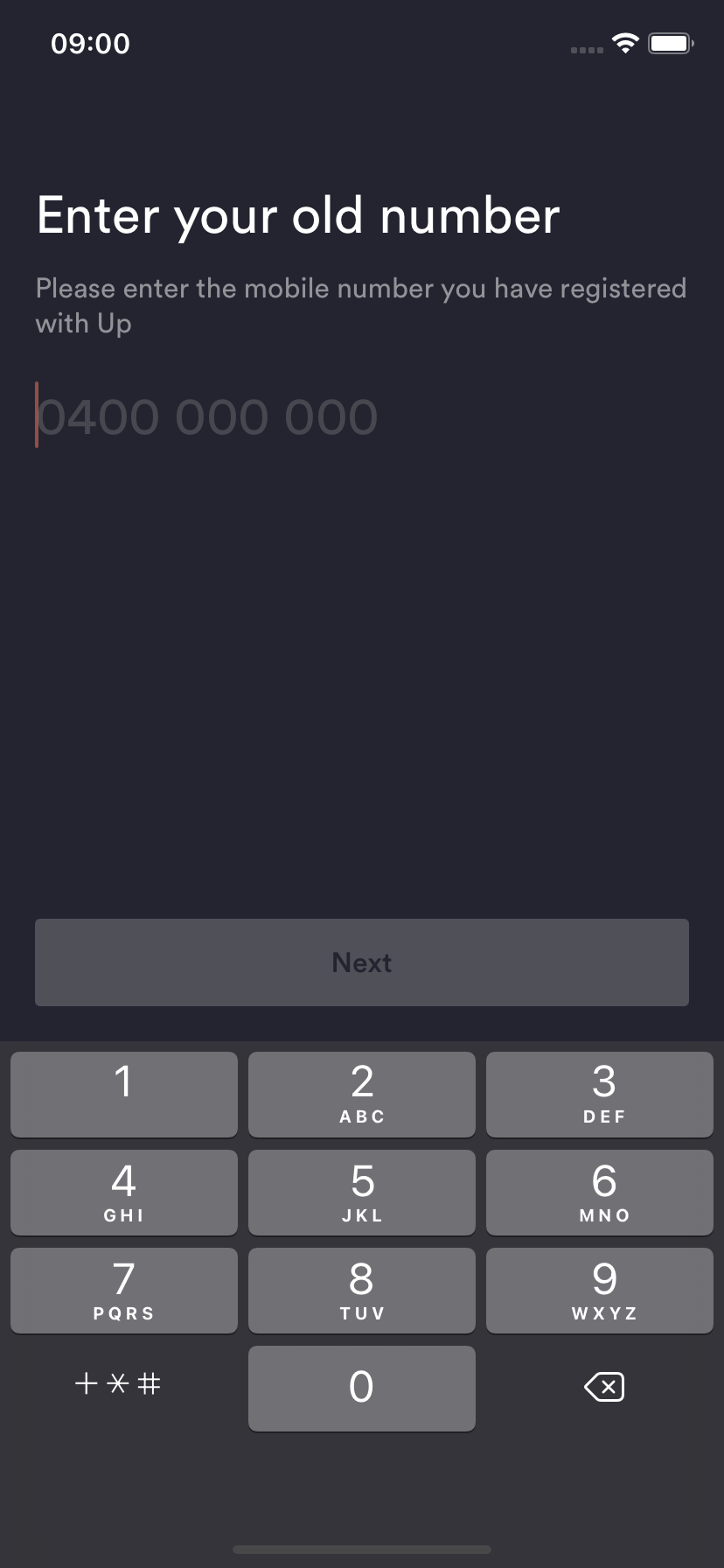
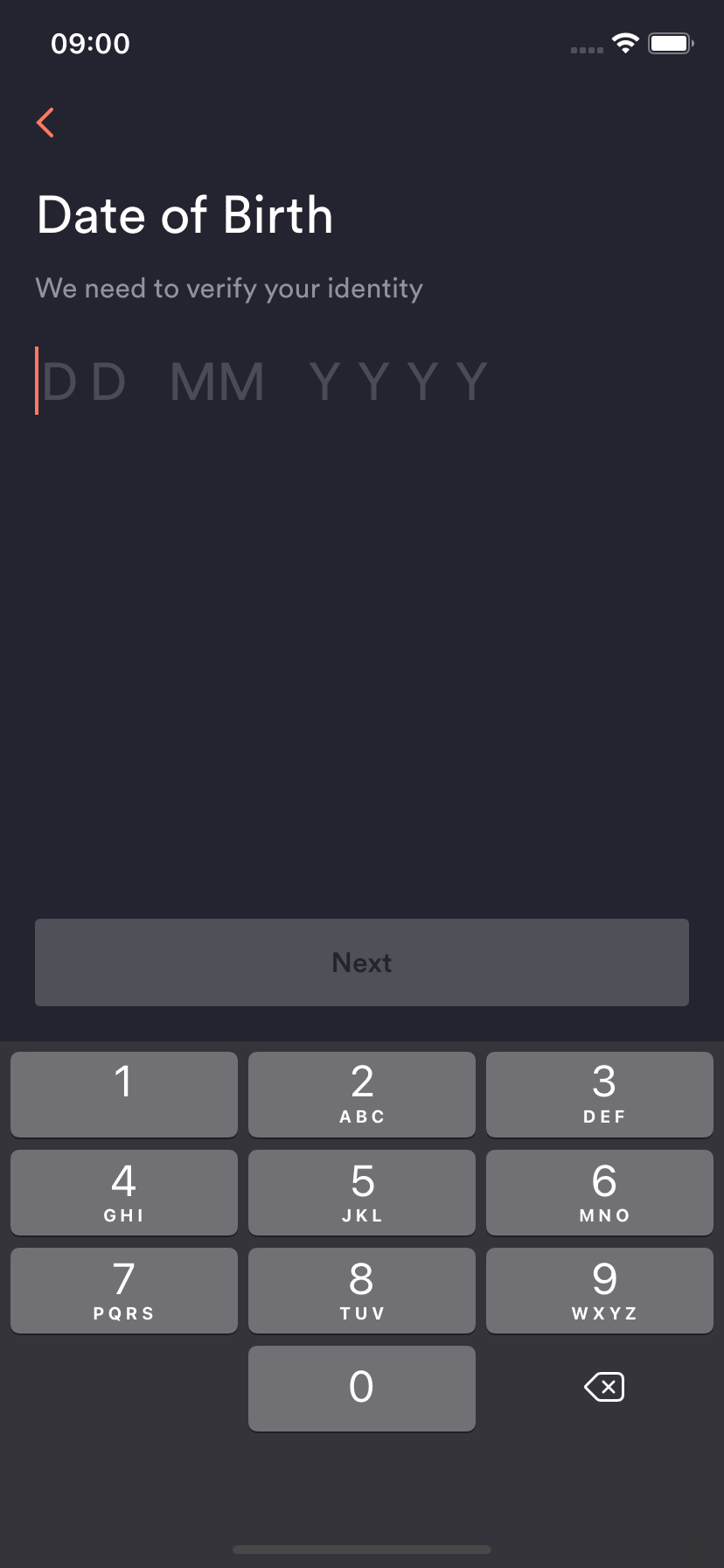
Step 4.
- Enter your new phone number and the verification code we send you via SMS.
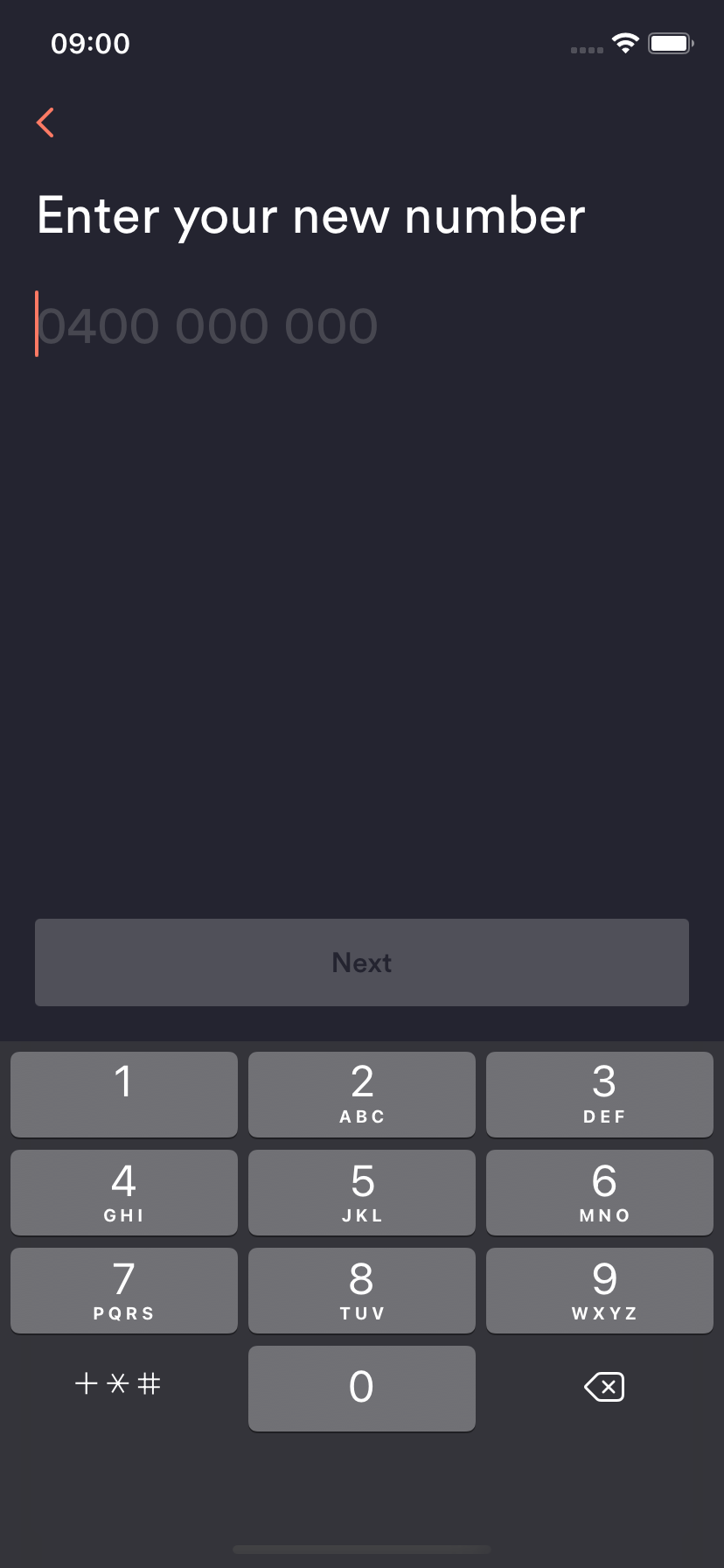
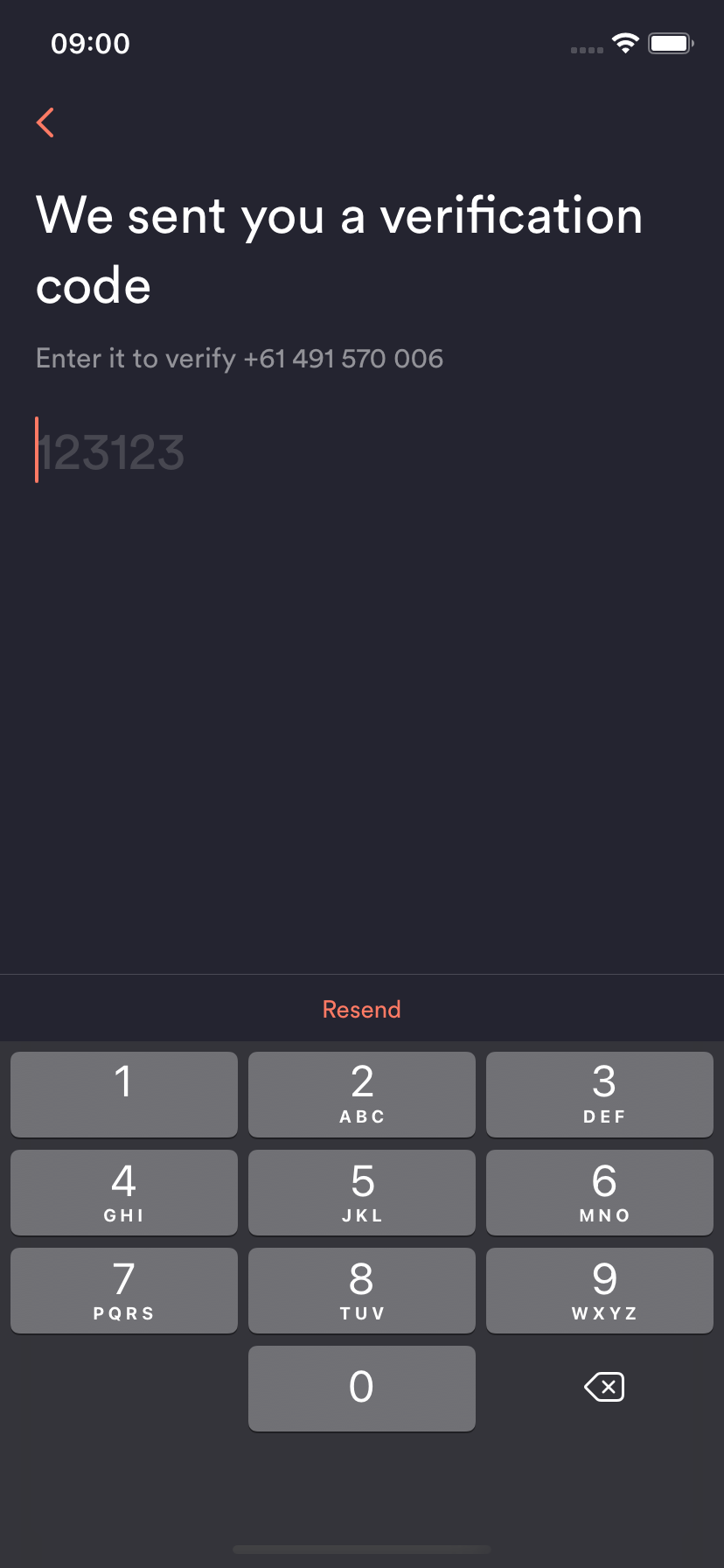
Step 5.
- Enter your account recovery code. This code was emailed to you after you verified your email address, or after your last successful account recovery. If you need help finding your code, see some hints and tips.
- Enter your passcode.
- You're all done 👏