Level Up Your Money – Quick!
Oct 03, 2022 · How to Up
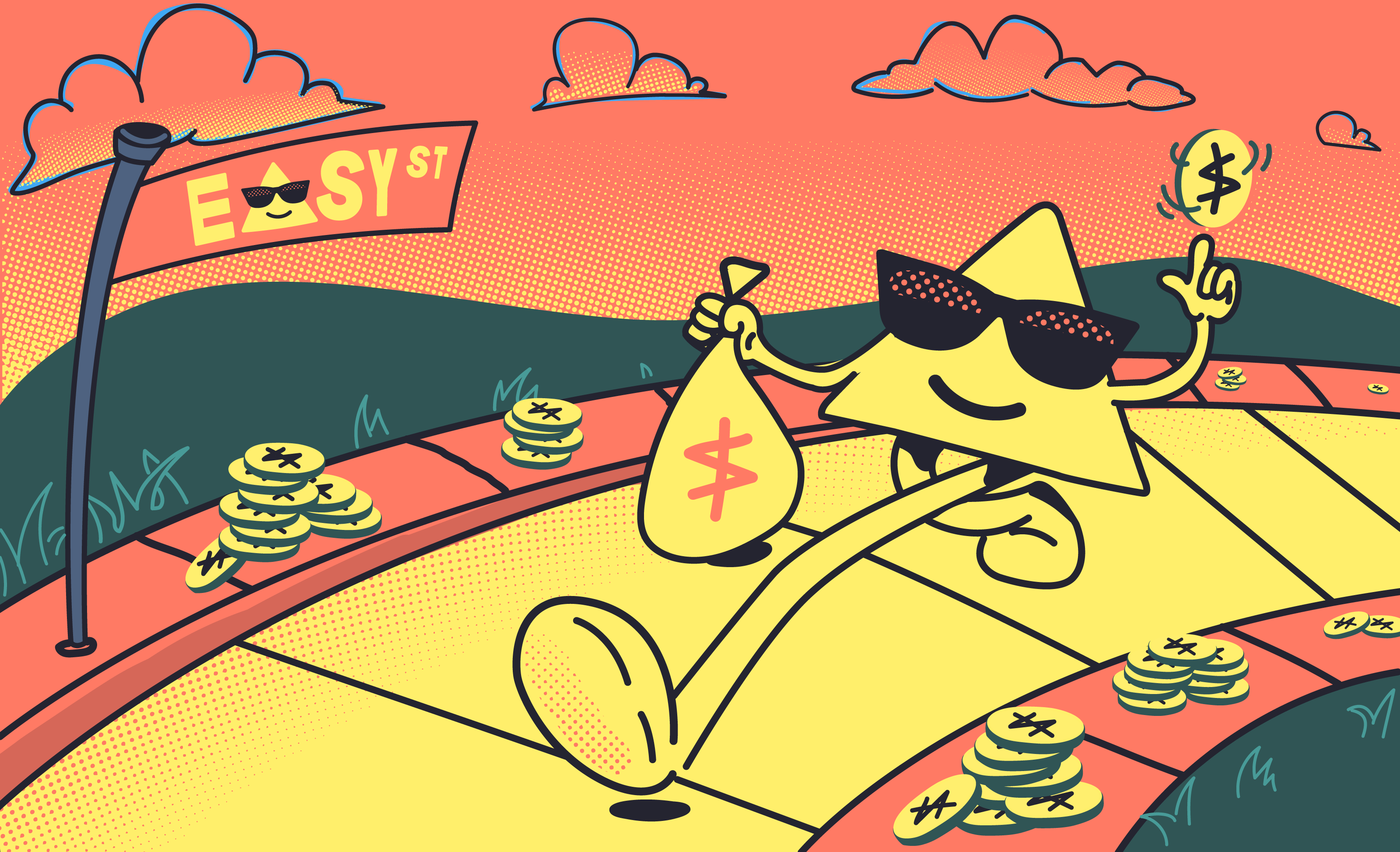
At Up, we love talking about money. Like, we want to get a room with budgeting. We wanna throw on some smooth jazz and show the Dow Index a good time.
But we also get that money talk isn’t real sexy for like, pretty much anyone else. ‘Hey cutie, wanna set up a joint budget and cash flow some fun?’ might work on some but we’ve tried it at the pub and our strike rate’s less than stellar.
Since we’re built different, we’ve made it our mission to build simple stuff that brings you closer to zen, without the work.
So if you’ve ever flirted across the room at ‘having money left the day before payday’, but never got up the courage to say hello, here’s 7 super quick ways you can use Up to level up, easy.
1. Decide what you want
First things first: close your eyes for a moment and dream a little dream. If your saving and spending style feels like it needs some direction or you’re constantly comparing what you’re doing to other people? You can go a long way to fixing that, by setting an intention for your money that actually meets you where you’re at.
Saving for a big Europe trip might be a perfect goal for you right now… but also? Maybe it’s not. Maybe this year it’s more important to pick one summer festival to save for and just live life with everything else. Either way, blowing cash on things that don’t matter probably won’t feel good for long – and neither will watching people who are making different choices.
Money goals only make sense when they’re true to you. Have a think about what your intention is.
2. Hand over Your Pay(Day)
When you tell Up your Payday, you get help with the mental load of ‘how much can I spend on snacks?’.
Once we know your payday, it’s easy street. Just tap bills and mark them as Regulars. We’ll do the maths on “what you earn versus what you have to spend on boring stuff like rent”. ‘What does that get me’, we hear you ask? Oh, so much: you can switch your balance view to ‘Spendable’ and only see money you can safely spend on Ben and Jerry’s. It’s Triple Caramel Chunk Banking Bliss.
If you’ve got a whole five minutes, why not email your boss or HR with your Up account details and start getting paid into Up? Tap to copy your deets from the Activity tab.
If you have even less time, or if you want to keep accounts at multiple banks (no stress, we’re happy to be your side bank 😉), just set up a regular transfer from Your Other Bank into Up. When it arrives you can mark it as your pay. We won’t ask awkward questions.
3. Make your own fun
Ahem, the Save Up $1000 challenge, ahem. Making a bit of a game out of your biggest goal gives your brain a real substitute for that spending hit you’d otherwise crave. Is there one you could start today?
Maybe the Save Up $1000 is perfect. But you can also choose your own adventure with a automagical regular Maybuy save, or a totally custom Saver complete with a goal amount and ✈️ emoji.
So many options, pick the one that’s right for your own dream! ‘Making saving fun’ is a lot easier on the psyche than just thinking about what you’re not buying – and you’re way more likely to stick with it.
4. Now lock that Saver
Locked Savers are a sweet sprinkle of Up magic that stick a three hour barrier in between your festival savings and that really nice jacket that’s on sale today only.
You can change your mind and unlock your Saver. (Sometimes jackets are worth it). You just have to wait a bit and have a little think first, and that can make all the difference. Pick a mate to be your accountability buddy or run this race on your own, it’s all up to you.
So if you’re an impulse spender, get in a few easy reps at the bench of prioritising your dreams, by chucking a quick lock on some savings you care about.
5. Add a shot of passive savings
Picture this: you open your Up account and your summer savings balance is $20 higher than yesterday without you even realising. Gasp! What is this sorcery? Two words: Round Ups. With Boost. Okay, four words.
But did you know, not only can you round your transactions up to the nearest dollar and send the difference to savings – you can boost every round up by $1 - $10 to juice up your chosen saver faster?! When you set your Round Up preferences in the Up app, you’ll get an estimate of how much you’ll save each month. Tap on that favoured Saver to get started.
6. Save now, buy later
Yep, you read that right. We’re all about delayed gratification here at Up. We reckon it’s cool to save up for things and then buy them. Call us old souls, but by building things you’re saving for into your budget, you can stay on track with your goals and still have what you want.
With MayBuy, you can create a saver specifically for an item you’re saving for, and set a savings plan and a duration that works for your budget. So take a minute to go find that new bike you want on the net, hit Share, and pick Up to share it to.
Now kick back, throw on some ABBA, and save up for stuff the old fashioned way.
7. Win at the Track
All your spending on Up gets automatically categorised into a category, like ‘Takeaway’, ‘Groceries’, or ‘Hobbies’. And any category can be Tracked.
So if you’d like to set a bit of a limit on the Maccas runs, chuck on a Takeaway Tracker and we’ll help you keep tabs on your spending through the month. You’ll get progress notifications, and you can even track where you’re at every day with a Tracker Widget or at a glance on your Apple Watch.
Trackers are easy-as to set up. In your Activity tab, tap on any month header, then the category and subcategory you’d like to Track. Tell us how much you really want to spend and we’ll work together on getting your spending in shape. Sorted.
Cruise Control: Set
We hope you’ve found something in here you can kick off today. You don’t have to watch the markets every morning to be a whiz with money: just start up some Up flavoured cruise controls.
(So if you see us in the pub, striking out, no you didn’t – ta).

Tags: Savings Goals, Maybuy, Savers, Round ups
Get the gist
We’ll swing our monthly newsletter and release notes your way.

Locked Savers: Savings Self-Defence
Up’s introducing a handy substitute for willpower. Chuck a lock on your hard earned, and focus on what you really want.

Evan Simmonds

Get to know the 2021 Line Up
We take a look back at some of the bigger features we released last year with a fast-paced tour of the what and why. Holy ship, we really cranked out some software in 2021!

Up