Request money and say goodbye to OMT
Feb 15, 2021 · How to Up
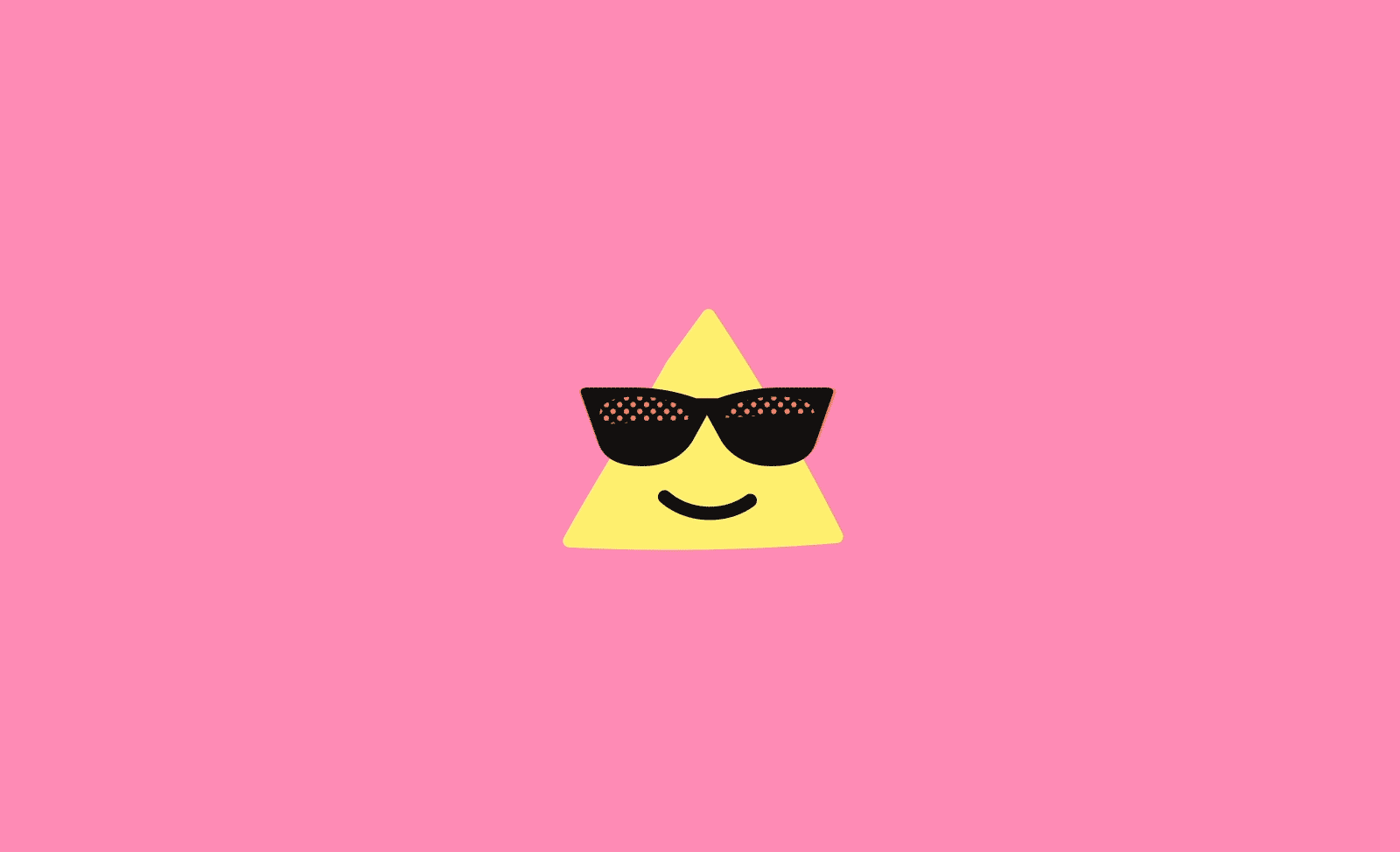
Your mate still owes you their share from dinner last week but they keep forgetting to pay you back – or maybe they’re just not getting around to it. Who knows? You feel awkward bringing it up, so you don’t. But then two days later you see they’re partying in Byron Bay, splashing selfies all over Instagram. What!?
You’ve just experienced "Owed Money Tension" (OMT). OMT describes those bad vibes simmering just under the surface in your group of mates that, left unchecked, can turn friendships sour and even cause long-lasting resentment.
You don’t want that. Nobody does. So when the sacred bonds of mateship don’t get you your money back when you want it, it might just be time to call in the professionals...
Introducing Request Money
Starting today, you can now request money from other Upsiders. Don’t sit around wondering when you’ll get repaid — put in a request and get paid the money you’re owed quickly and painlessly.

In any payment thread with another Upsider you’ll now find a “request” button at the bottom of the screen. Tap it, enter an amount and message and we’ll do the rest.
You can also make a new request by tapping the plus button in the payments screen.
Once your request is accepted, the money will instantly appear in your Up account. 24/7. No overnight delays. No closed-for-the-weekend weirdness.
What if I’m the one being requested from?
You’ll be immediately notified of any requests for money. Just tap the notification, accept the request (or knock it back if it doesn’t look right) with an optional message and boom, everybody’s happy. Especially your mate.
What if I don’t know the requester?
You can decline any request you don’t agree with or don’t recognise. Getting repeatedly hassled for money you don’t owe? Bring out the Block hammer and stop that Upsider from sending you any more requests.
What if I want to request money from someone not on Up?
If your mates aren’t on Up, now is the perfect time to reach out to them. Head to Hook Up a Mate in the app or the HUAM website for full details.

Tags: Request money, Payment Requests, Payments
Get the gist
We’ll swing our monthly newsletter and release notes your way.

Level Up for 2021
A new year deserves a new challenge, so today we’re bringing you three levels of Up to tackle. From setting up your first shiny Saver, to building your very own custom tagging system.

Up
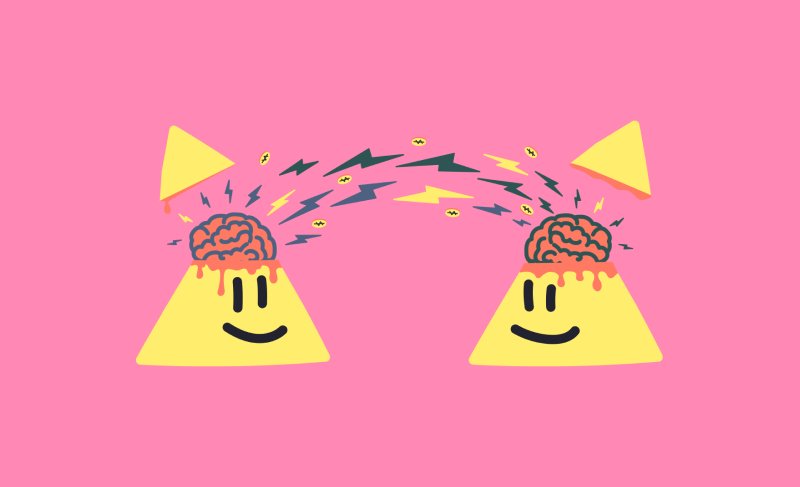
Upgrade your finances with the Upsider community
Put the kettle on. Because today our Upsider community is sharing their best advice for small-but-slick financial changes that’ll really pack a punch in 2021.

Up