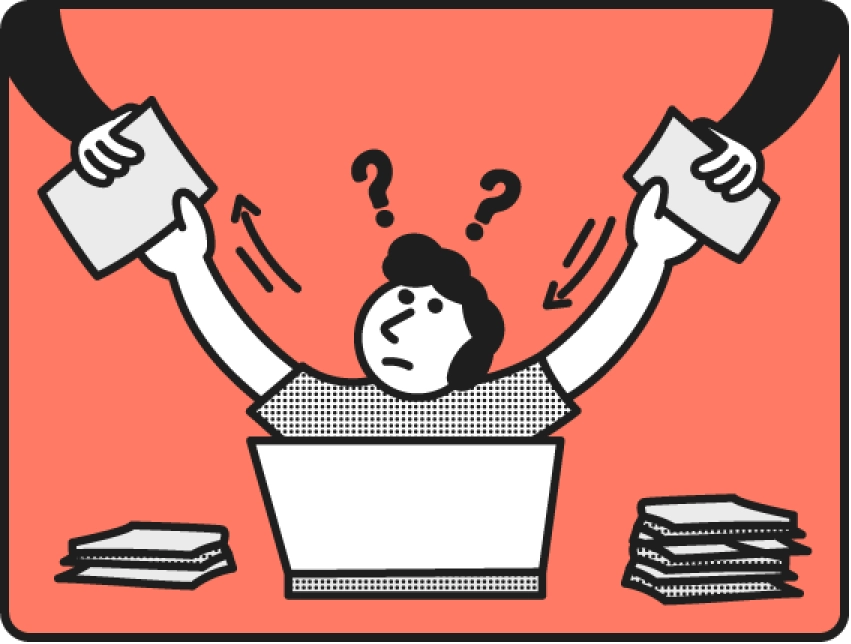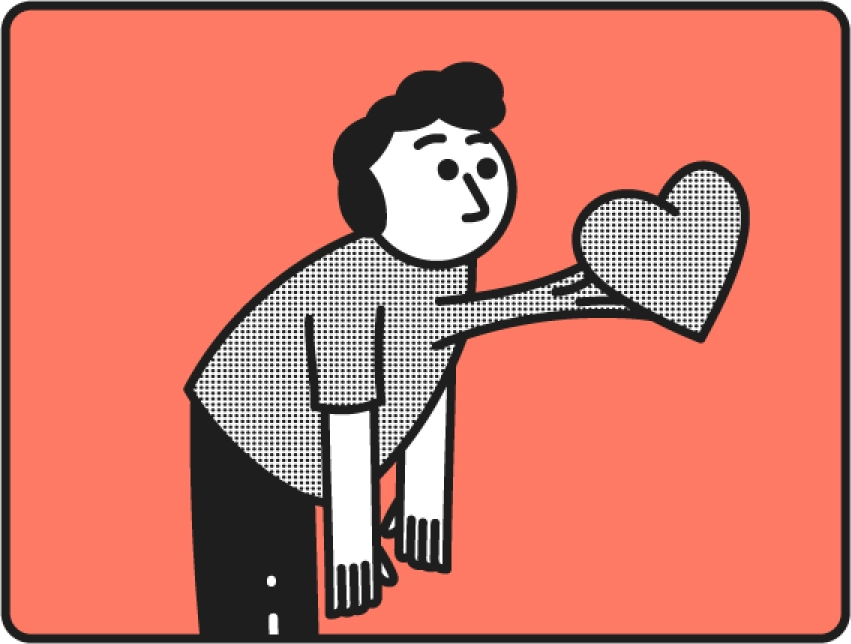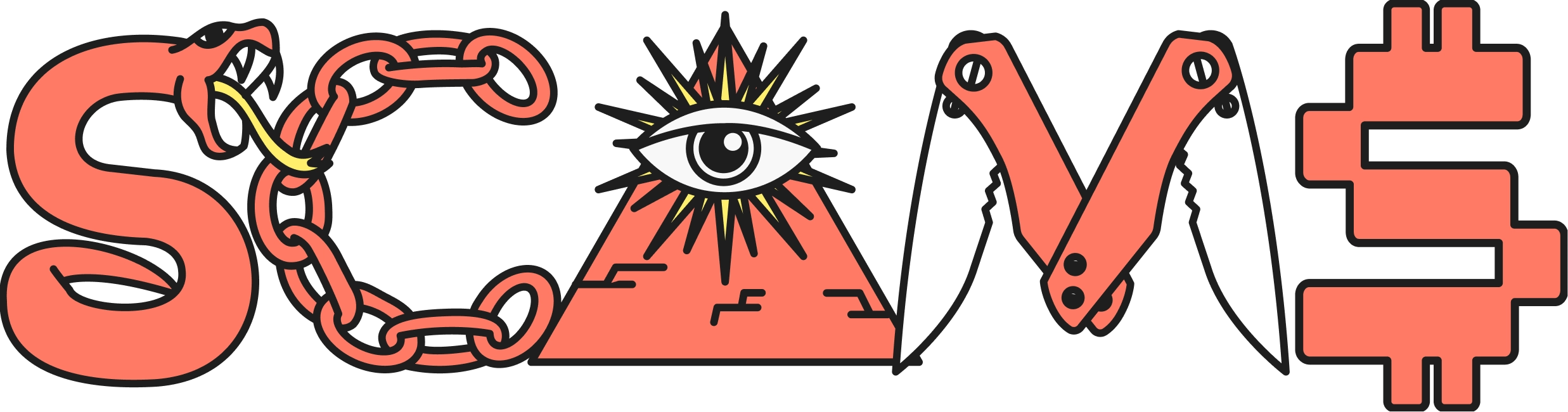SCAM SELF-DEFENCE GUIDE

Device Control Scams

You could be giving scammers VIP access to your device.
You could be giving scammers VIP access to your device.
You might have unknowingly given a scammer permission to strike on your device without even realising it. With your guard down, you could be hosting a dangerous app that spies on your data. Learn how to detect if your device has been compromised.
Spotting a scam

They might cold call you, posing as tech support from companies or government departments.
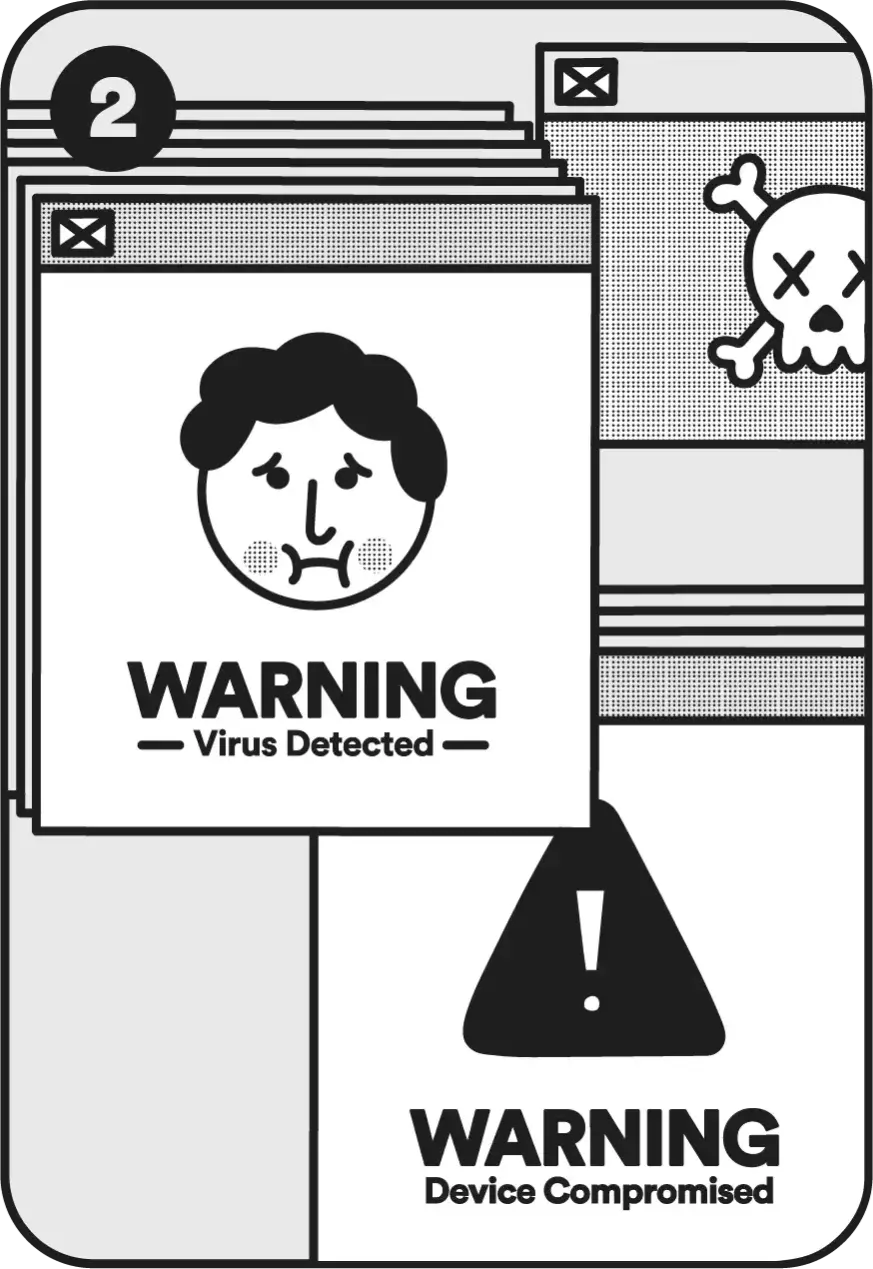
They may create unsolicited pop-ups or send emails warning that your device is compromised, urging you to call a tech support number.
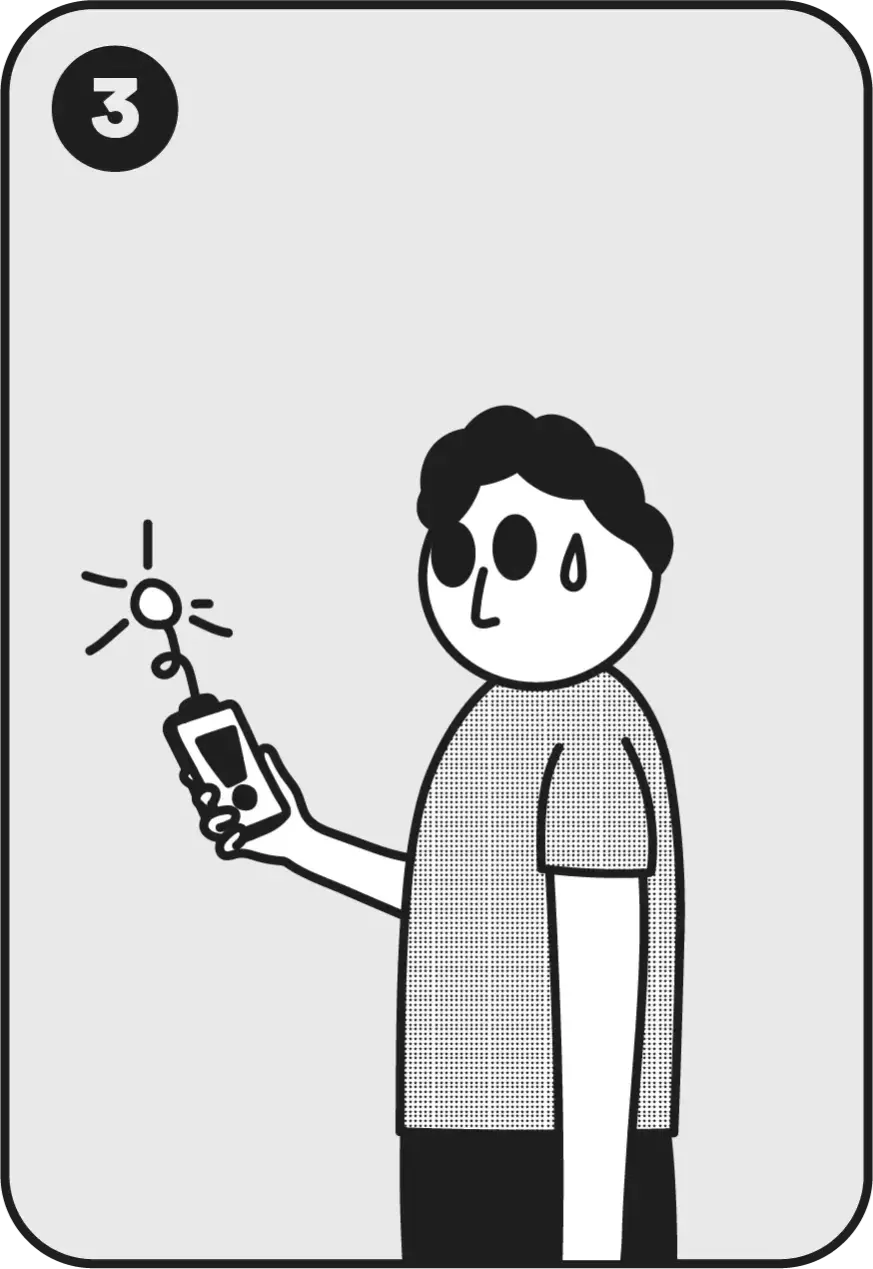
They may convince you to install diagnostic or repair programs, but they’ll actually install remote access software like TeamViewer or AnyDesk, claiming it’s for a problem you’re unaware of.
Scammers create a sense of urgency, claiming your device is infected and that only they can fix it. They exploit your lack of tech knowledge, insisting that remote access is the only solution.
They may create websites and apps that closely mimic those you regularly use, sometimes sending links to fake apps where you enter your bank login and password.
Self-Defence
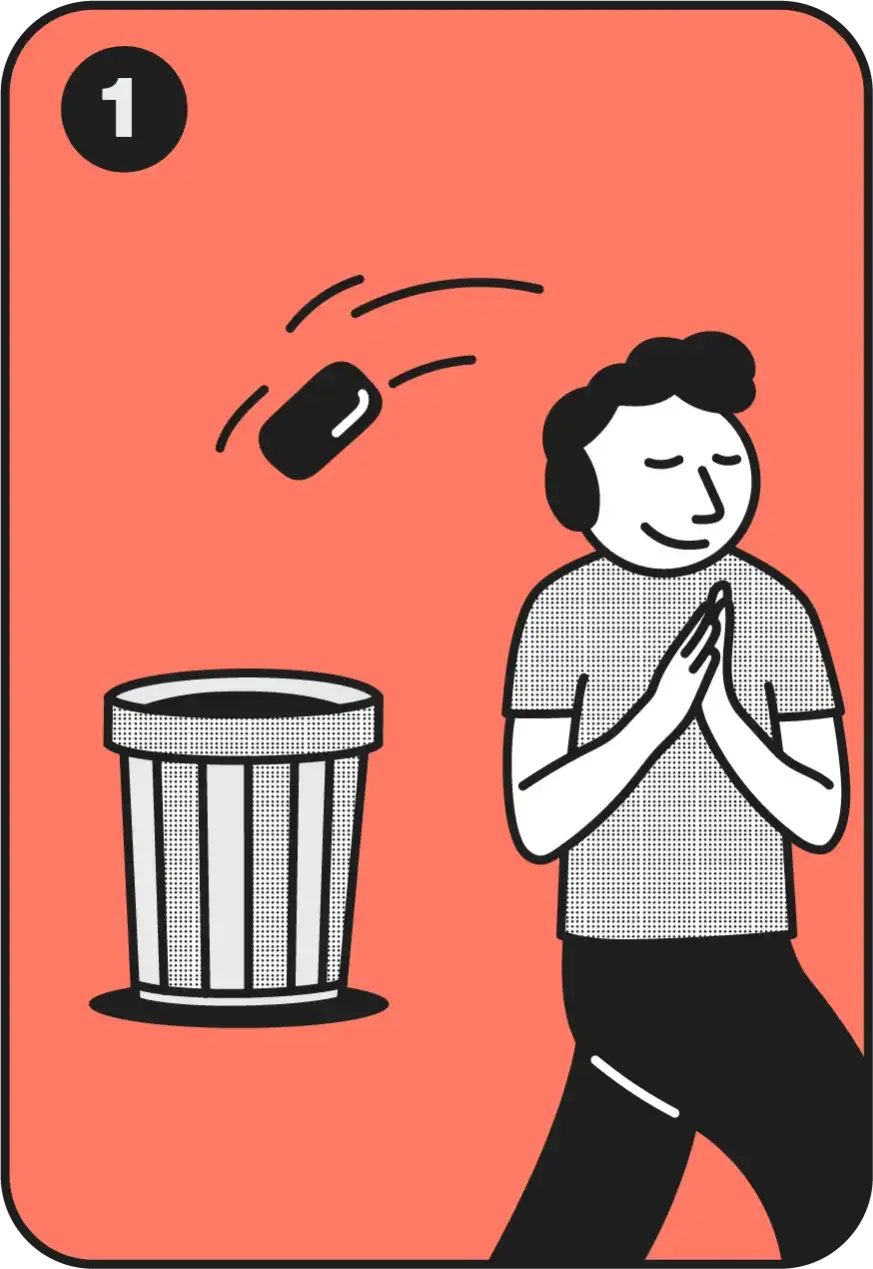
Avoid engaging in unsolicited conversations. Delete suspicious messages and do not respond to unsolicited emails or SMS messages asking for personal or financial information.
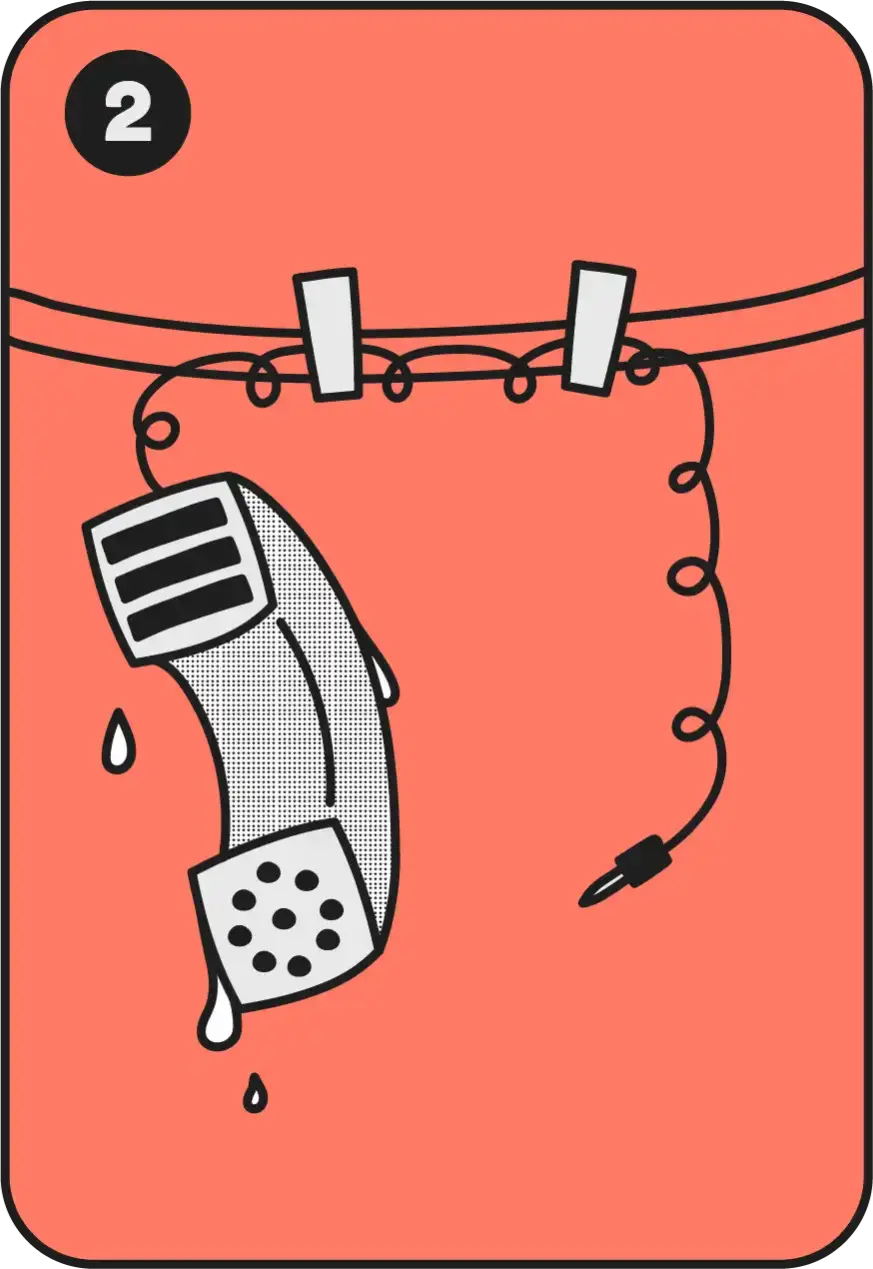
If something feels weird, hang up. Real tech support specialists will never cold call you. Instead, call back using the legitimate company phone number you find yourself.
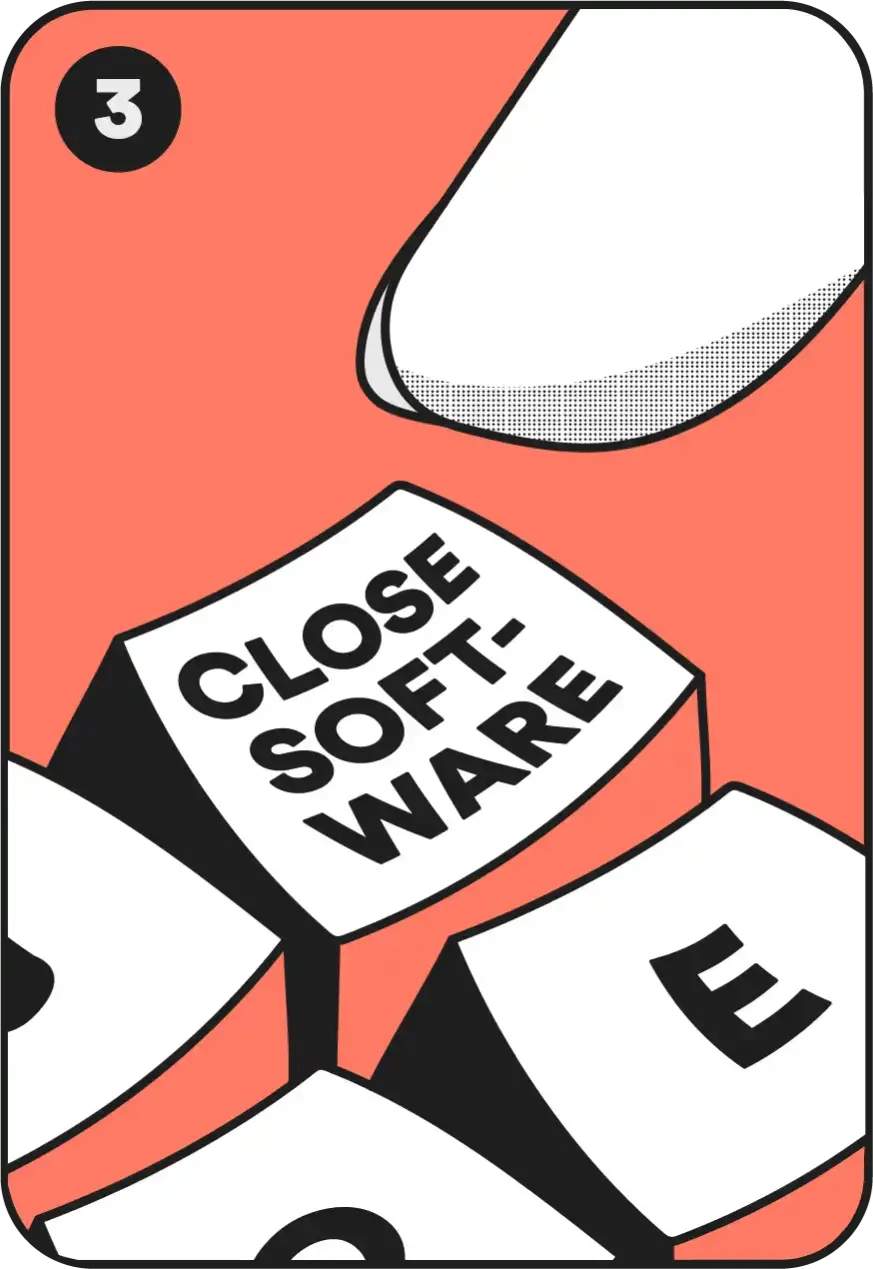
Complacency leads to compromise. Never install software a cold caller has asked you to install on your device.
Regularly check for apps and software you may have installed. If you don’t recognise it, delete the app and all data associated with it immediately.
For Android users: Open the Google Play Store, tap the menu button on the top-right corner, tap ‘Manage apps & device’, tap on the "Manage" tab at the top of the screen and sort by ‘Recently updated’.
For iOS Users: From your home screen, swipe left until you see the App Library. Your apps are automatically sorted into categories. Tap on the ‘Recently Added’ folder. If there are any apps there that you do not recognise, touch and hold the app in App Library, tap Delete App, then tap Delete.
Even if a website or message seems legitimate, always think twice before entering any personal information like passwords or usernames.
It’s never too late. If you have had your card number compromised or if you’re seeing unauthorised charges on your account, please reach out in-app via ‘Talk to Us’ or give us a call on 1300 002 258.