Lost or Stolen Card?
If you’ve lost or misplaced your card or you’re seeing unauthorised charges on your account, we can help get you back on track.
Deactivate Your Card
If you've lost your card and still have access to your phone, you can deactivate your card in-appdeactivate your card in-app by following the steps below.
- Open your Up app, then swipe left over to the Up tab.
- Scroll down to the ‘Cards’ section, and tap on your Up Plastic card.
- Toggle the ‘Card Active’ switch off to temporarily disable your card.
- You can also report your card as lost, stolen or damaged right from the same screen to get a new one on the way ASAP.
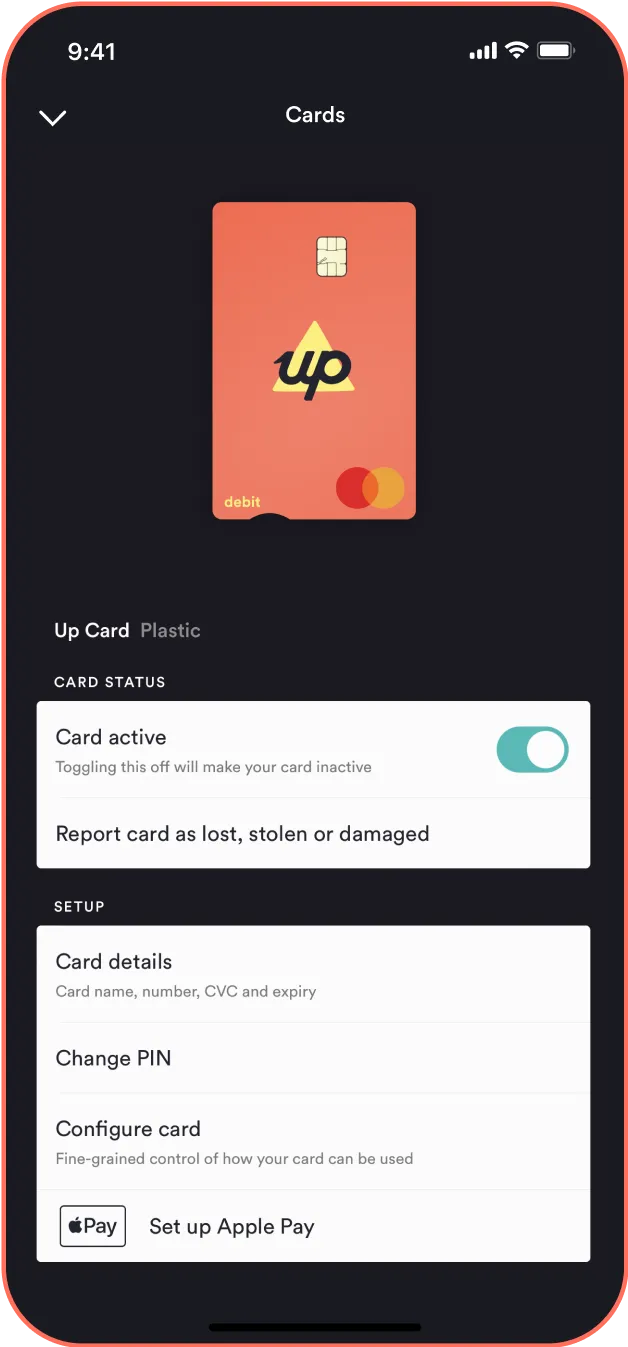
Unauthorised charges – which card is compromised?
If you're seeing unauthorised charges, but don’t know which card to deactivate, simply:
- Tap on the charge(s) from your Activity feed and identify which card is being used from under the merchant name – Up Card (plastic), Zap Card (digital) or 2Up.
- This will prevent any further unauthorised charges, and will give you the chance to organise a new card.
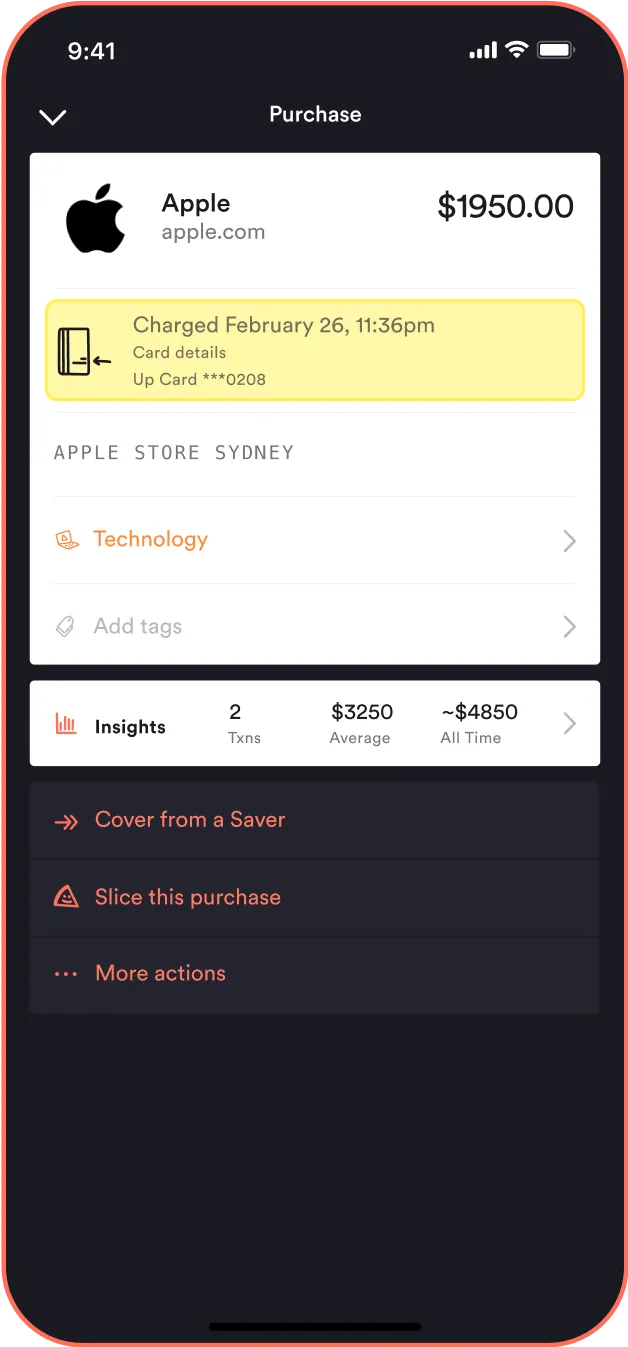
Contact Us
If your card has been lost and you can't access your app please call us as soon as possible.
If you’re overseas
+61 1300 002 258If you’re within Australia
1300 002 258