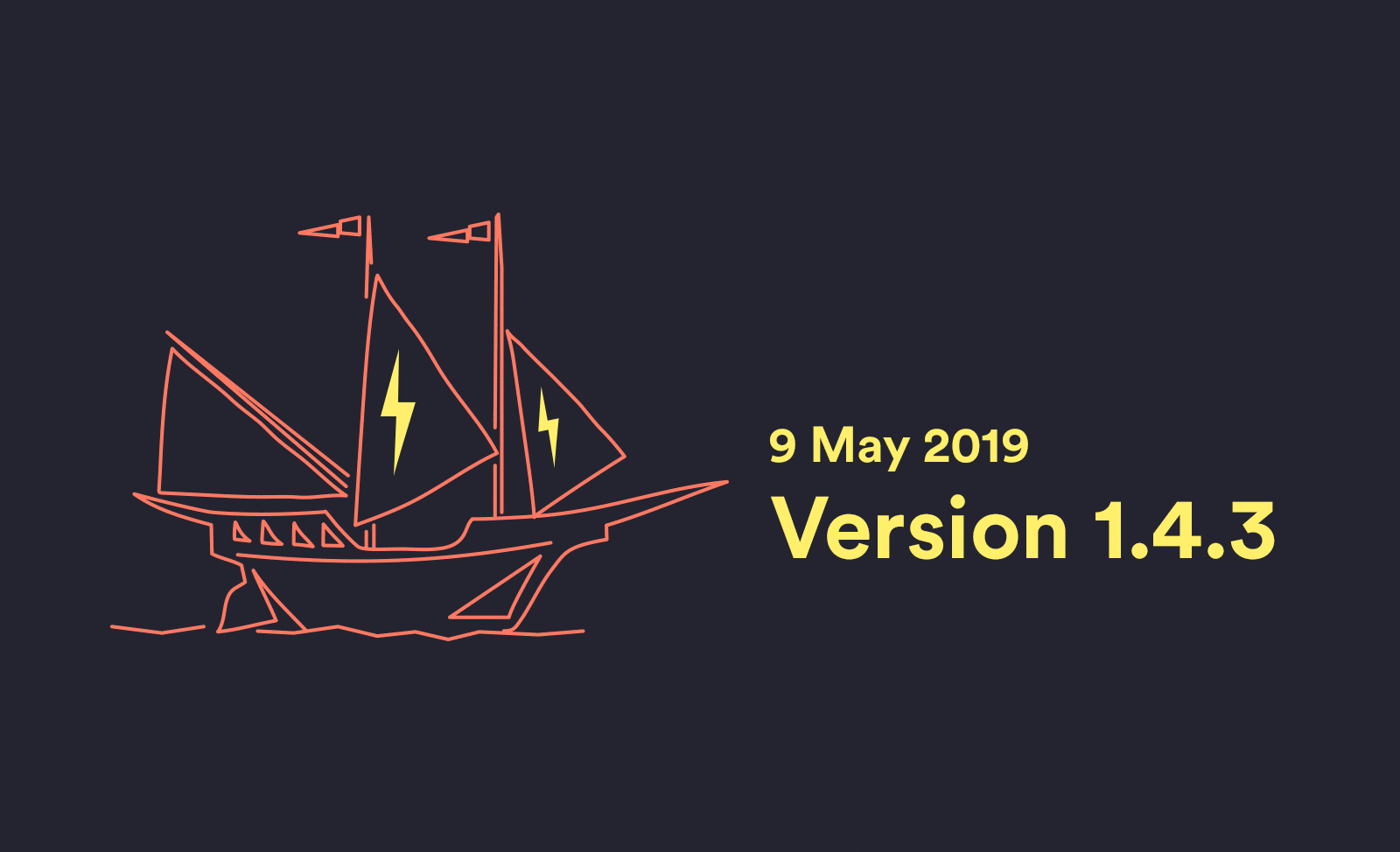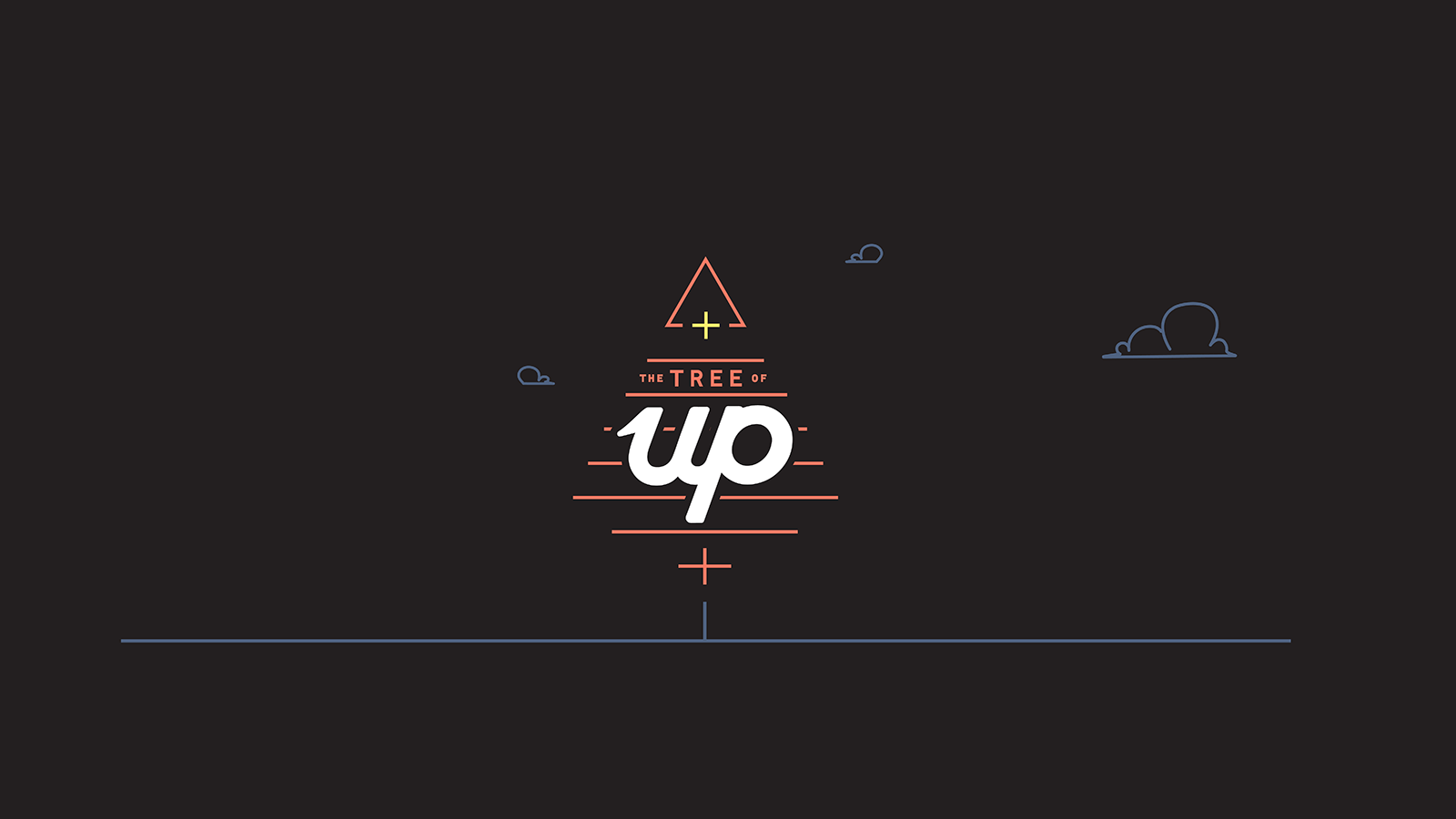Building Saver Icons
May 13, 2019 · Building Up

New in our most recent release is the ability to choose a custom emoji for your savers. In this post I'll detail some of the technical challenges we had to solve while building it.
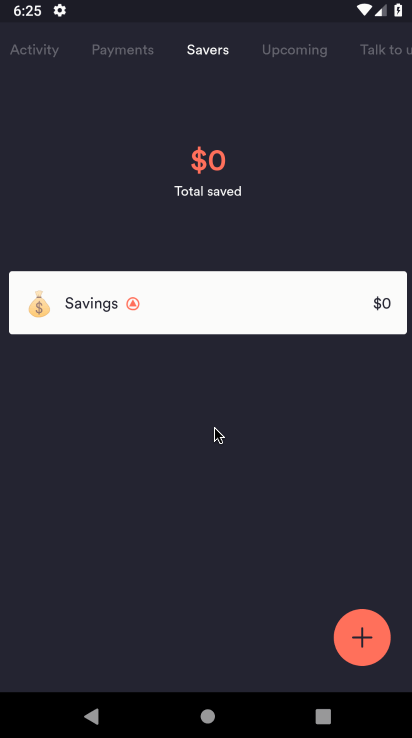
For the interface to make sense, we wanted to provide our own selector widget
rather than relying on the native keyboards. I found two existing React
native libraries that provide one:
react-native-emoji-input
and
emoji-mart-native.
Neither provided the look and feel we were after, but I wanted to be able to
re-use much of the low-level emoji handling code. emoji-mart-native
appeared to have a richer set of features (such as searching by alias), and I
had problems linking react-native-emoji-input, so emoji-native-mart was
the default winner.
Performance
My initial assumption was that searching would be a performance issue and would need background processing or other special handling. In testing though, a search operation typically only took few milliseconds -- well under the 16ms budget I had for smooth 60fps performance.
Where I had to spend most of my time optimizing performance was in rendering.
React Native has a built-in SectionList
component
that handles smart rendering of long sectioned pieces of content -- such as
emojis grouped into category -- which was able to do most of the heavy
lifting. The "correct" way to provide data to SectionList is via props, but
given we have so many emojis the shallow compare of those props on every
state update was taking too long, and was also redundant: the only way the
rendered data could change was if the keyword changed! I wrapped the
SectionList in a custom component that provided an optimized
shouldComponentUpdate
to reduce the amount of computation needed.
// A wrapper component for SectionList that
// enables us to optimize shouldComponentUpdate.
// Since we're potentially showing many hundreds
// of items, doing a shallow compare of that list
// can take a while. Instead, we only re-render if
// the keyword changes (since that is the only
// thing that can change the result list.)
class EmojiGrid extends React.Component {
defaultData = [
/* some list */
];
shouldComponentUpdate(nextProps) {
return nextProps.keyword != this.props.keyword;
}
render() {
const sections =
this.props.keyword.length > 0 ? this.searchResults : this.defaultData;
return (
<SectionList
sections={sections}
// Other props...
/>
);
}
get searchResults() {
return [
// some section list based on
// this.props.keyword
];
}
}
To show emojis as a grid rather than one per row while still using
SectionList, I calculated how many emojis could fit per row then
pre-chunked the data.
import chunk from 'lodash/chunk';
// Fixed width of emoji, given our font size.
const EMOJI_SIZE = 36;
// Standard spacing
const SPACING = 5;
class EmojiGrid extends React.Component {
// This was actually provided as a prop from a
// parent component, but including here for
// brevity
get perRow() {
return Math.floor(
(Dimensions.get('window').width - SPACING * 2)
/ EMOJI_SIZE
);
}
get searchResults() {
return [{
id: 'search',
title: 'Search Results'
data: chunk([
/* some list based on this.props.keyword */
], this.perRow)
}]
}
}
Sorting
We use loki for visual regression testing, and I was getting failures on our emoji component. Search result ordering was non-deterministic!
// Original implementation from emoji-mart-native
results.sort((a, b) => {
var aScore = scores[a.id],
bScore = scores[b.id];
return aScore - bScore;
});
This code contains a common issue when sorting based on relevance: two items
with the same score will both return 0, with no way to distinguish between
them, leading to non-determinism. A secondary sort key is required in this
case (PR for emoji-mart-native
here):
results.sort((a, b) => {
var aScore = scores[a.id],
bScore = scores[b.id];
if (aScore === bScore) {
// localeCompare is the built-in way to
// compare strings in JS. We don't actually
// care about the ordering, as long as it
// stays the same for any two IDs.
return a.id.localeCompare(b.id);
} else {
return aScore - bScore;
}
});
Rendering
Depending on the source of the emoji when rendering, it can sometimes include
an invisible codepoint
VARIATION-SELECTOR-16
which triggers a different rendering mode that
changes the line height of the containing text.
This was particularly noticeable in our saver
review screen: the first row does not contain
the codepoint, the second one does, and the
second one is 2px taller.
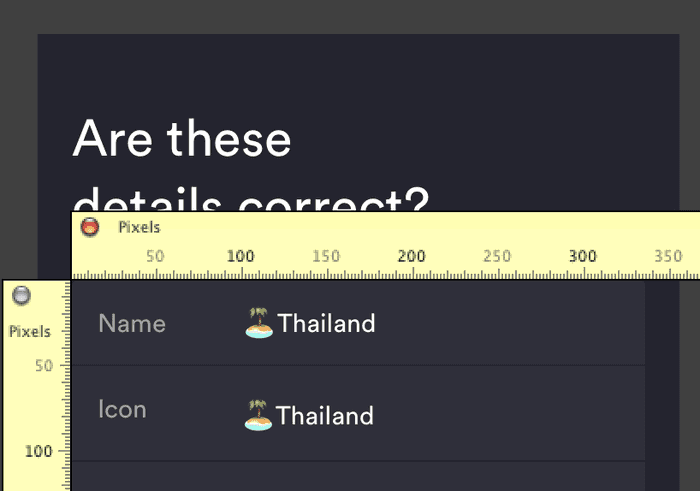
People have found a number of slightly unsatisfactory workarounds for this. In our case it was easy enough to increase the line height to account for the extra emoji height, even when no emojis were present. Tim Whitlock's unicode inspector was most helpful in debugging this issue.
This was my first feature at Up, and also my first React Native feature. It was a lot of fun to build and I hope it's just as fun to use!

Tags: Emojis, Savers, Development, Innovation, Technology
Get the gist
We’ll swing our monthly newsletter and release notes your way.